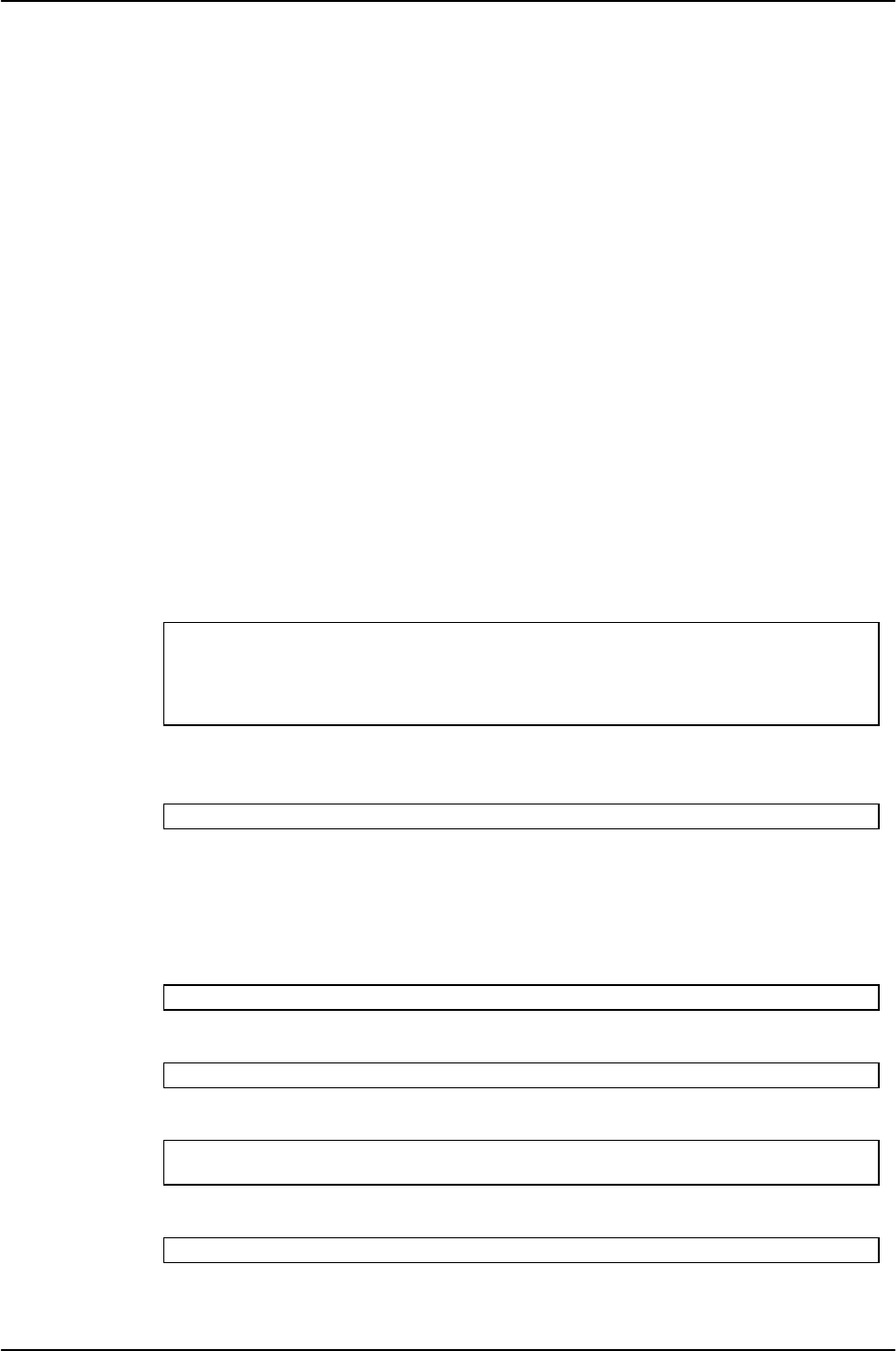
22
- If you execute ndd command repeatedly, fjgi interface performance may drop.
- The values of link_speed, link_mode, autonego, flow_control are effective, only when link_status
= 1. If link_status = 0, these values are invalid.
- The values of lp_10fdx_cap, lp_10hdx_cap, lp_100fdx_cap, lp_100hdx_cap, lp_1000fdx_cap,
lp_1000hdx_cap, lp_pauseTX, lp_pauseRX, lp_autoneg_cap are effective, only when
communication is done without Autonegation or Autonegation has not been established.
- The values set by ndd command are invalid after reboot.
- Since a setup of the operation mode by the ndd command becomes effective per physical interface,
when IPv4/IPv6 interface, SNA/FNA interface or the VLAN interface is being used, those are also
changed simultaneously.
4.3.2.4 Changing the setting of FCode
This section explains how to change the communication mode settings of FCode with examples.
If using PCI card (PW008GE4/PW008GE5/PW008QG1), please refer to the User’s guide attached with PCI
card.
It is needed when don't use autonegotiation for speed/duplex/flowcontrol or connecting partner cannot
support autonegotiation.
[FCode Force mode (Speed Fixed and disable autonegotiation) setting method]
Search for the device path of 'FJSV' or 'pwga' in the OK prompt screen.
Example
ok show-nets <Return>
a) /pci@83,2000/FJSV,pwga@1
b) /pci@1f,4000/network@1,1
q) NO SELECTION
Enter Selection, q to quit:
In this example, a) is the device path of the pwga (secondary LAN port)
With the following command, the device is specified.
ok cd /pci@83,2000/FJSV,pwga@1 <Return>
Implement the following commands, it will change from AutoNegotiation mode to Force mode.
This setting is invalid during OBP (Open Boot Prom). PW008GE4 (1000BASE-SX) can use only 3) speed
setting commands.
1) Role setting commands
slave-mode (slave)
2) Half Duplex setting commands
half-duplex (Half Duplex)
3) Speed setting commands
transfer-speed=100 (Force Speed: 100Mbps)
transfer-speed=10 (Force Speed: 10Mbps)
With the following command, the device setting information is displayed.
ok .prp <Return>
Example: PRIMEPOWER 450


















