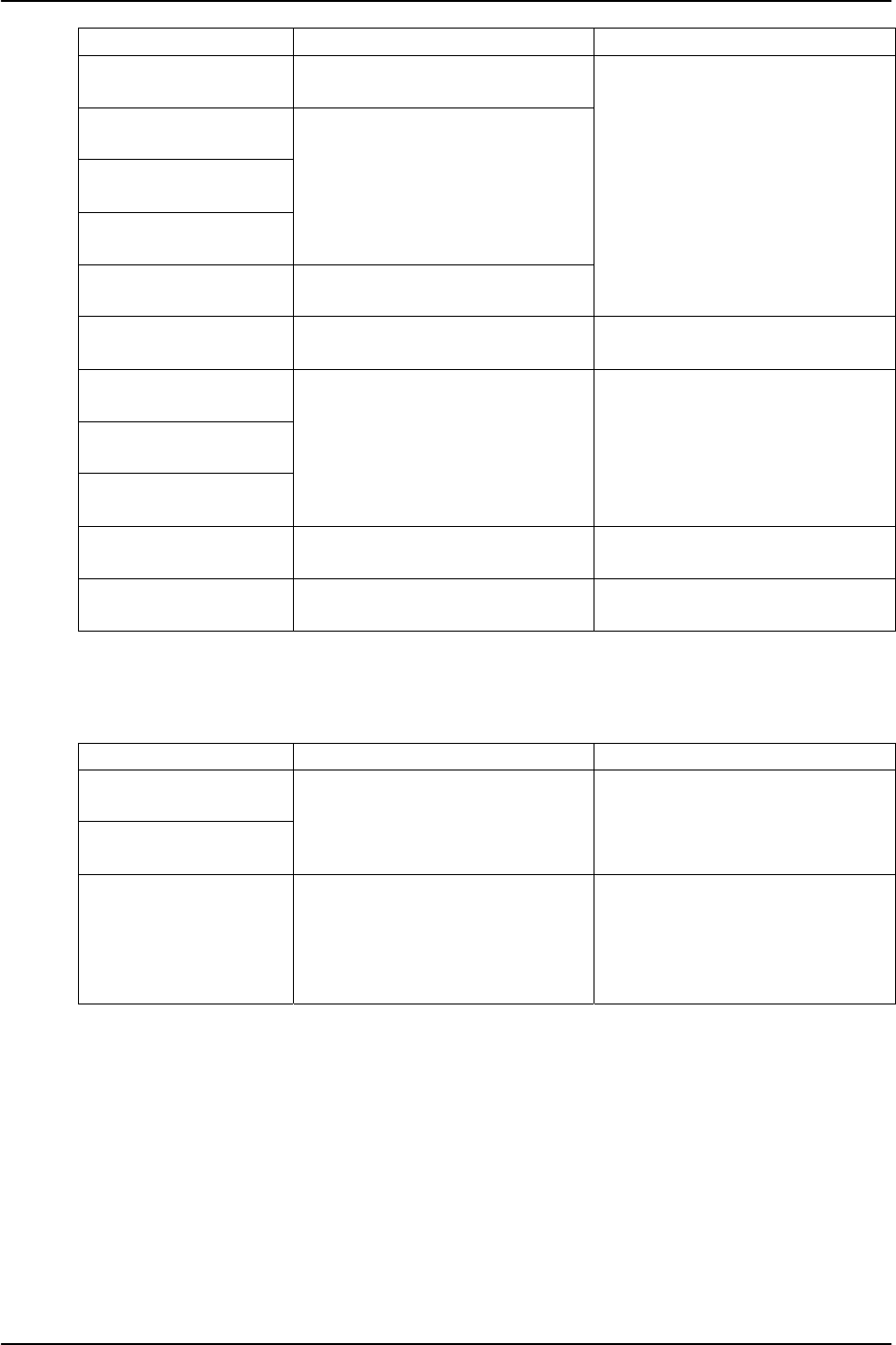
28
Message Cause Workaround
fjgi_board_init_mem:
Failed to dma_alloc !!
DMA resources cannot be allocated.
statistick block can't
alloced!!
hwmib block can't alloced
handle!
hwmib block can't bind
handle!
Statistic information resources
couldn't be allocated.
fjgi_board_init_mem:
Failed to dma alloc2!!
DMA resources cannot be allocated.
Illegal value for
LinkSpeed_A
The value of LinkSpeed_A of a
setting file was wrong.
Please set a right value of
LinkSpeed_A.
fjgi_hw_init:Step 22
failed !!
fjgi_hw_init:Step 23
failed !!
fjgi_hw_init:Step 43
failed !!
The error occurred in initialization.
Hardware failure was occurred. Please
report to your authorized dealer.
Illegal combination of
values AutoNeg and Speed
Auto speed couldn't be set in fixed
mode.
Please set value except Auto in
LinkSpeed_A.
Except for the above There is the possibility that is Driver
internal bug or Hardware failer.
Report that to your authorized dealer.
*1: This appears only when 1000Mbps is used.
Table 4.4 Machine management report messages
Message Meaning Workaround
fjgi_device_check:
fjgi_hw_deinit failed !
fjgi_device_check:
fjgi_hw_init failed !
The error occurred in initialization of
an adapter.
There is the possibility of hard
abnormalities. Report them to your
authorized dealer.
pci_config_setup_failed Acquisition of PCI configuration
space went wrong.
There is the possibility of the shortage
of resources or hard abnormalities.
Please check the empty space of a
memory. Report them to your
authorized dealer.
4.5 Using GigabitEthernet on a Cluster System
4.5.1 Support for Cluster System
The contents of support at the time of using by the cluster system, the environmental setting method, etc. are
explained.
GigabitEthernet has the following functions on the cluster system:
z Operation standby mode


















