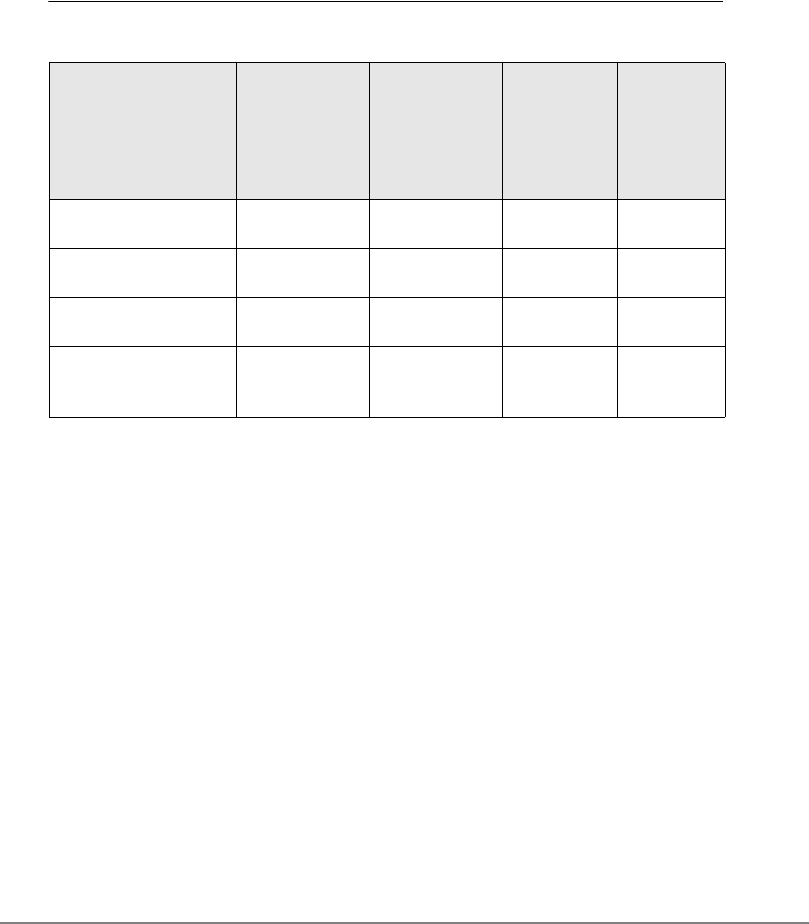
122
For switch-independent teaming modes, all physical adapters that make up a virtual adapter must use
the unique MAC address assigned to them when transmitting data. That is, the frames that are sent by
each of the physical adapters in the team must use a unique MAC address to be IEEE compliant. It is
important to note that ARP cache entries are not learned from received frames, but only from ARP
requests and ARP replies.
4.3.2 Types of Teams
"Available Teaming Types" shows a summary of the teaming types and their classification.
Available Teaming Types
Smart Load Balancing and Failover
The Smart Load Balancing™ and Failover type of team provides both load balancing and failover
when configured for load balancing, and only failover when configured for fault tolerance. This type
of team works with any Ethernet switch and requires no trunking configuration on the switch. The
team advertises multiple MAC addresses and one or more IP addresses (when using secondary IP
addresses). The team MAC address is selected from the list of load balance members. When the
system receives an ARP request, the software-networking stack will always send an ARP Reply with
the team MAC address. To begin the load balancing process, the teaming driver will modify this ARP
reply by changing the source MAC address to match one of the physical adapters.
Teaming Type
Switch-
Dependent
*1
Link
Aggregation
Control Protocol
Support
Required on the
Switch
Load
Balancing
Failover
Smart Load Balancing and
Failover
––
SLB (Auto-Fallback
Disable)
––
Link Aggregation
(802.3ad)
*2
Generic Trunking (FEC/
GEC)/802.3ad-Draft
Static
–
*1: Switch must support specific type of team.
*2: Link aggregation is not supported in the Blade Server.


















