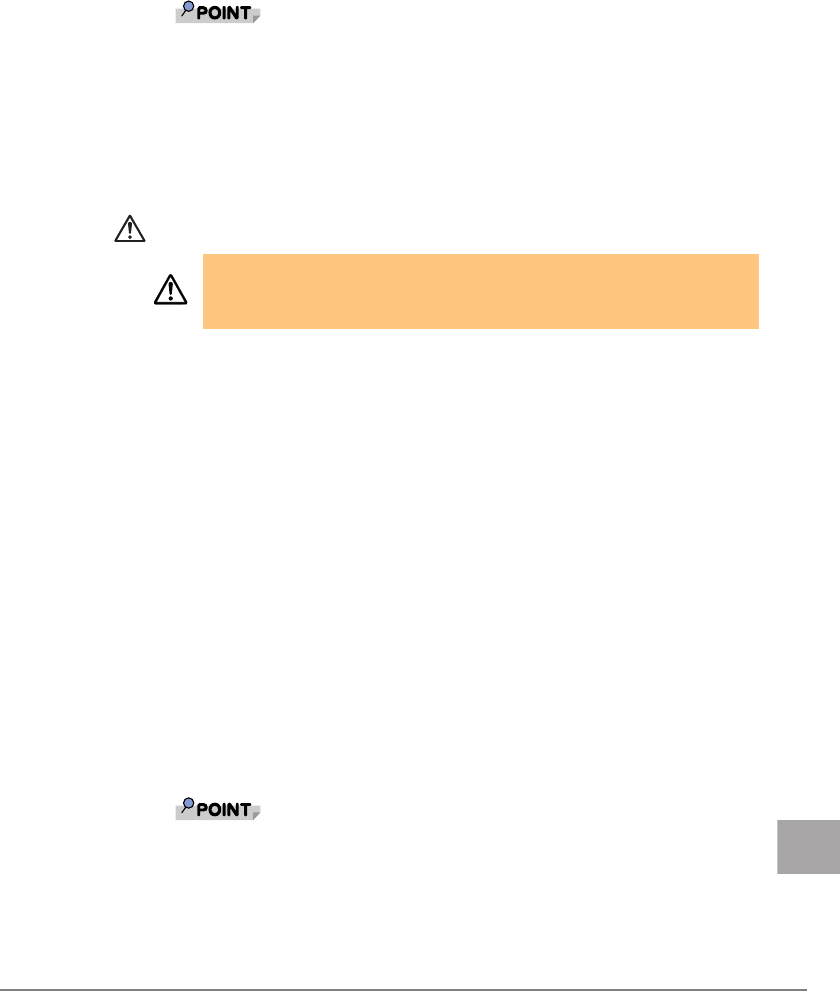
5 Broadcom Advanced Control Suite 2 (BACS2) 193
E
4 Click one of the listed team members, click "Edit Member IP
Address", type the member IP address in the "IP Address" box,
and then click [OK].
` All of the member IP addresses must be in the same subnet as the subnet for the
probe targets.
5 Repeat step 4 for each of the other listed team members.
6 Click [Apply].
Configuring LiveLink in VLAN-tagged Environments
CAUTION
1 Ensure that the team has an untagged VLAN (VLAN ID 0).
2 Ensure there is network connectivity between the team and the
probe target on the untagged VLAN.
3 Right-click the name of the SLB team with VLAN(s), and then click
"Configure LiveLink".
4 Click the "Enable LiveLink" box.
5 Click the "desired probe interval" (the number of seconds between
each retransmission of the link packet to the probe target) in the
"Probe interval (seconds)" list.
6 Click the desired maximum number of probe retries in the "Probe
maximum retries" list.
7 Click the probe target at the top of the list, click "Edit Target IP
Address", type the target IP address in the "IP Address" box, and
then click [OK].
` It is not necessary to specify more than one probe target. If you do want to specify
more than one, for each additional probe target (up to a total of 4), click the next
probe target in the list, type the target IP address in the "IP Address" box, and then
click [OK].
• For the teams with VLANs (on which LiveLink is enabled): to be able to
communicate with the probe target, both the probe target and the team must be
on an untagged VLAN (VLAN ID 0). Otherwise, the team loses connectivity.


















