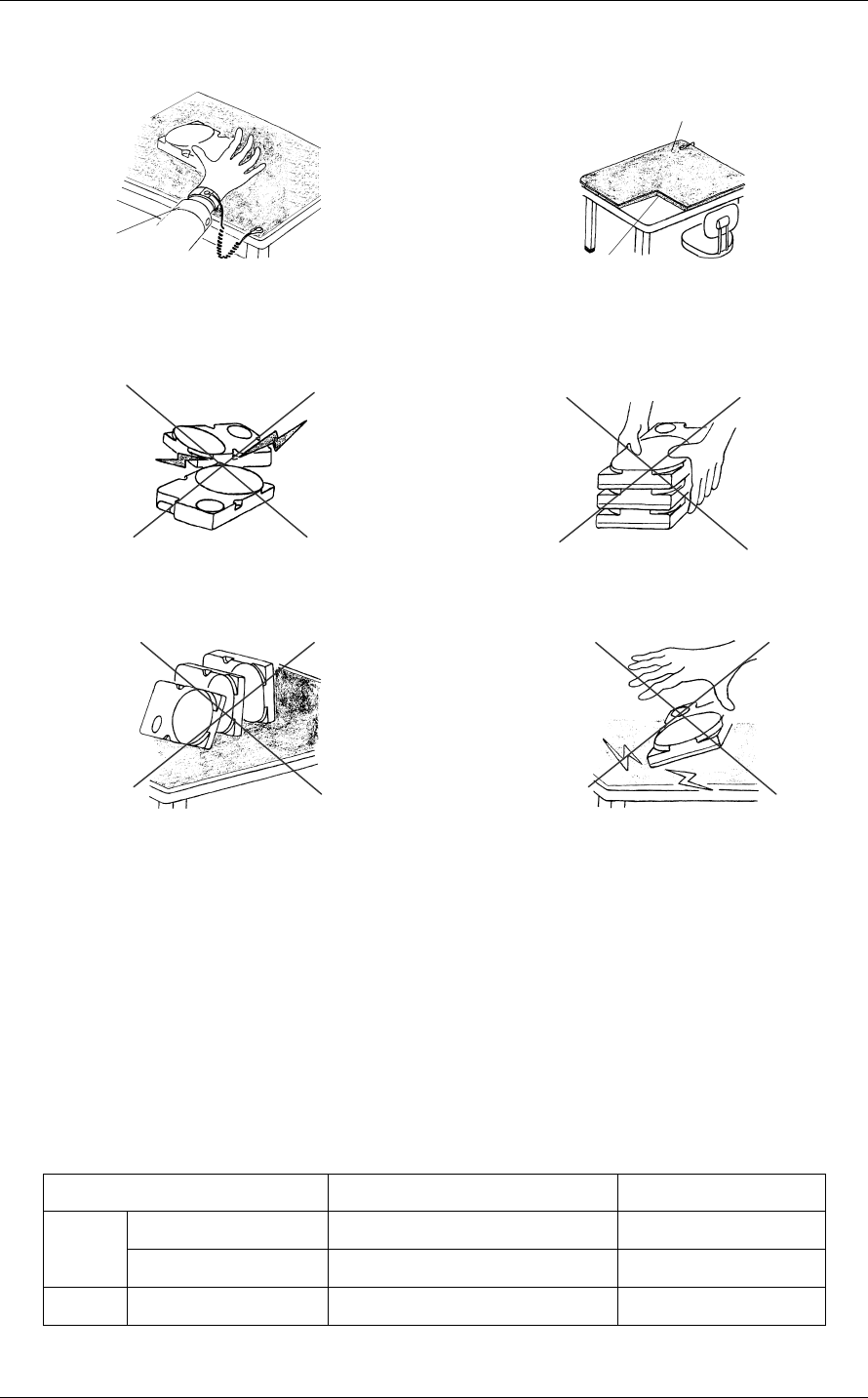
Installation Conditions
- General notes
ESD mat
Shock absorbin
g
mat
Wrist strap
Use the Wrist stra
p
.
Place the shock absorbing mat on the
operation table, and place ESD mat on it.
Do not hit HDD each other.
Do not stack when carr
y
in
g
.
Do not
p
lace HDD verticall
y
to avoid fallin
g
down.
Do not dro
p
.
Figure 3.6 Handling cautions
- Installation
(1) Please use the driver of a low impact when you use an electric driver.
HDD is occasionally damaged by the impact of the driver.
(2) Please observe the tightening torque of the screw strictly.
M3 ⋅⋅⋅⋅⋅⋅ 0.49N • m (5 kgf • cm).
- Recommended equipments
Contents Model Maker
Wrist strap JX-1200-3056-8 SUMITOMO 3M ESD
ESD mat SKY-8A (Color Seiden Mat) Achilles
Shock Low shock driver SS-6500 HIOS
3-8 C141-E280














