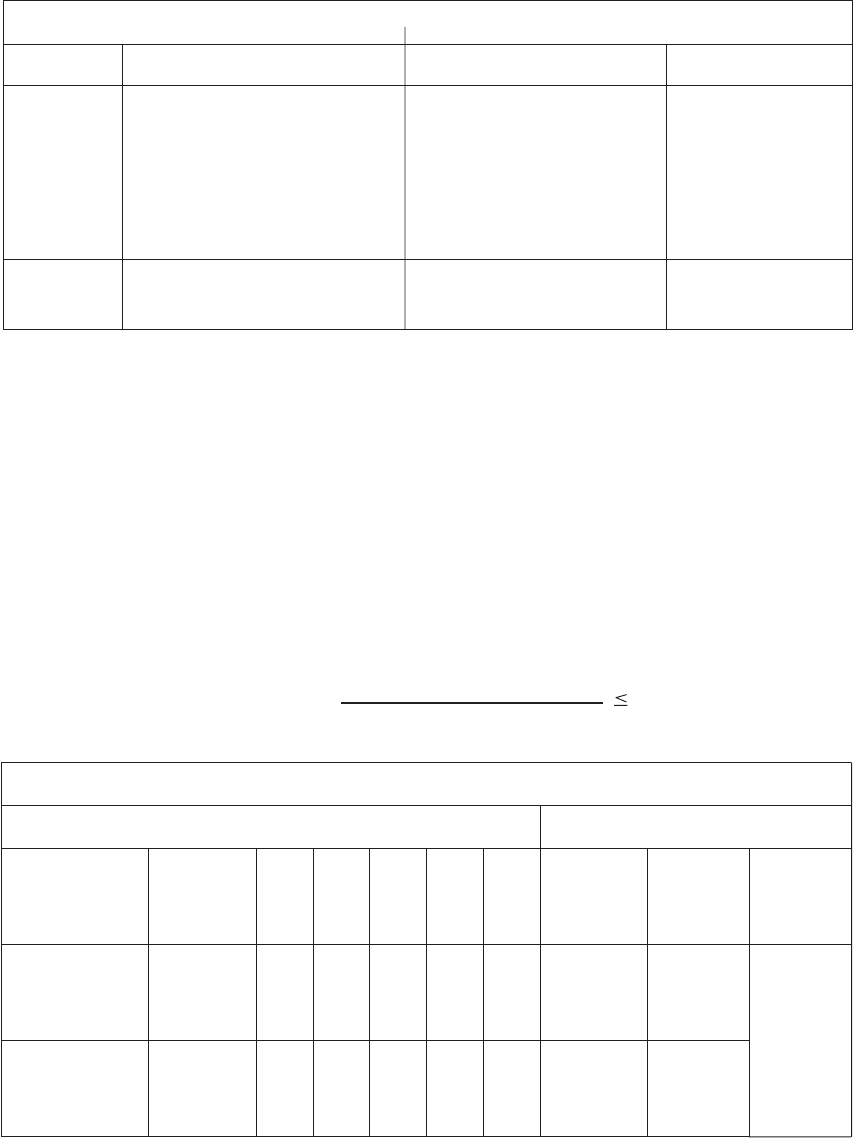
2–5
Zooming Function
Zooming is a function of the IPC-2D option. It is used as a magnify-
ing glass for viewing signatures, details on a map, fingerprints or other
features of a document. Normally, a specific area of the document is
specified for zooming using application software. IPC-2D can zoom
in on images in increments specified as percentages or dpi depending
on the user interface of the imaging application used.
Note: Zooming is not compatible with DTC options so both can not
be enabled at the same time.
Note: The limitation of zooming is given by the formula below.
800
(Resolution)×(Magnification)
100
M3093DE and M3093DG Resolution Support
Resolution
100
150
200
240
300
400
600
Binary, Simplex and Duplex
Additional Memory not
Required
Memory option
CA02939-B182 required
Grayscale Simplex
M3093DG: Supported
M3093DE: Available only
when supported via third
party slot.
Not supported
Grayscale Duplex
Not Supported
Not supported
2.4 Resolution and Zooming Functions
Supported Resolutions
Interpolated resolutions above 400 dots per inch are dependent upon
the scanner memory option. Scanner resolution is not dependent upon
the IPC-2D option. The table below shows the relationship between
supported resolutions and optional memory.
Zooming by Percentage for Letter, Legal and A4 Size Documents
Additional
Memory not
Required
Memory Option
CA02939-B182
Required
Selected
Resolution
(dpi)
Percentage
of Zoom
Possible
Percentage
of Zoom
Possible
200
25%
to
200%
201%
to
400%
240
25%
to
166%
167%
to
333%
300
25%
to
133%
134%
to
266%
400
25%
to
100%
101%
to
200%
600
25%
to
66%
67%
to
133%
Binary
Simplex
and Duplex
Supported
Supported
Scanning Modes
Grayscale
Simplex
Supported
Not
Supported
Grayscale
Duplex
Not
Supported


















