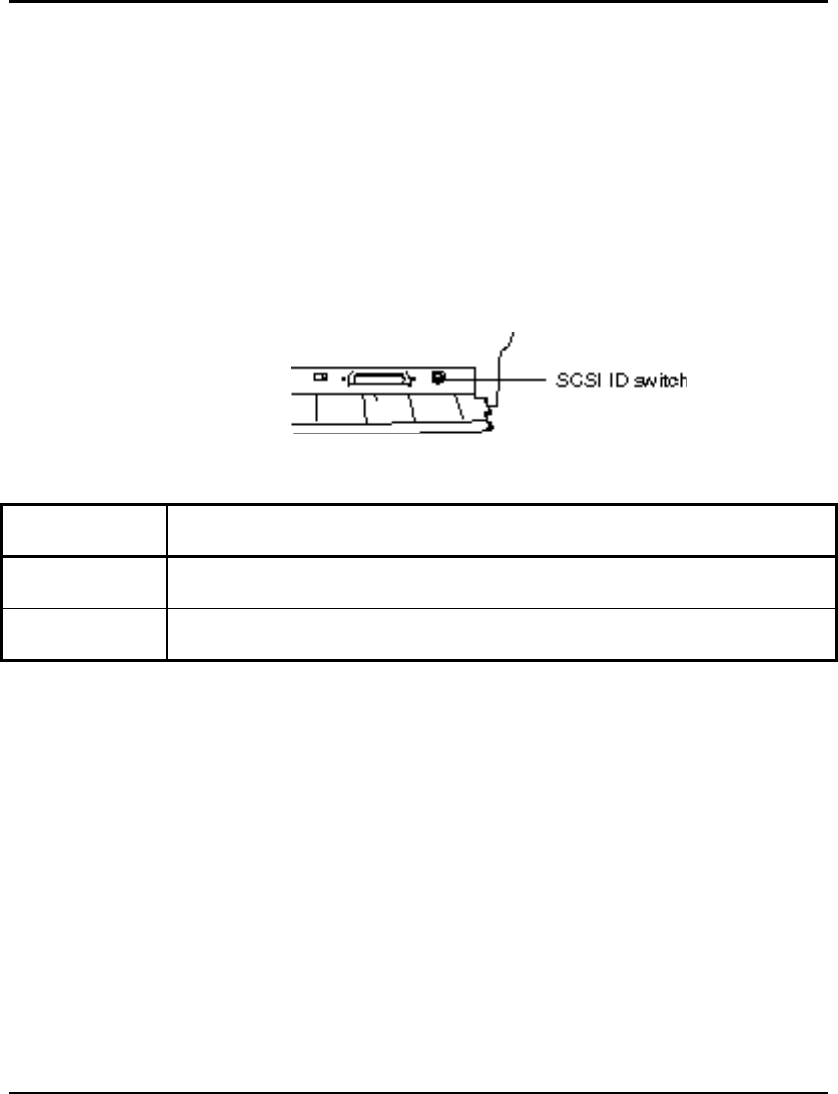
2-8 M3091DC Image Scanner Operation Guide
2.3.4 Setting the SCSI ID
This section explains how to set the SCSI ID.
Set the SCSI ID as follows:
1) Disconnect the power cable from the outlet.
2) Set the device address using the SCSI ID switch on the back of the
image scanner.
Notes concerning device address setting
Address No. Meaning
0 to 7 These address numbers can be set.
8, 9 The factory default value (SCSI ID = 5) is used for these numbers.
3) After setting the address number corresponding to the target SCSI ID,
connect the power cable to the outlet.


















