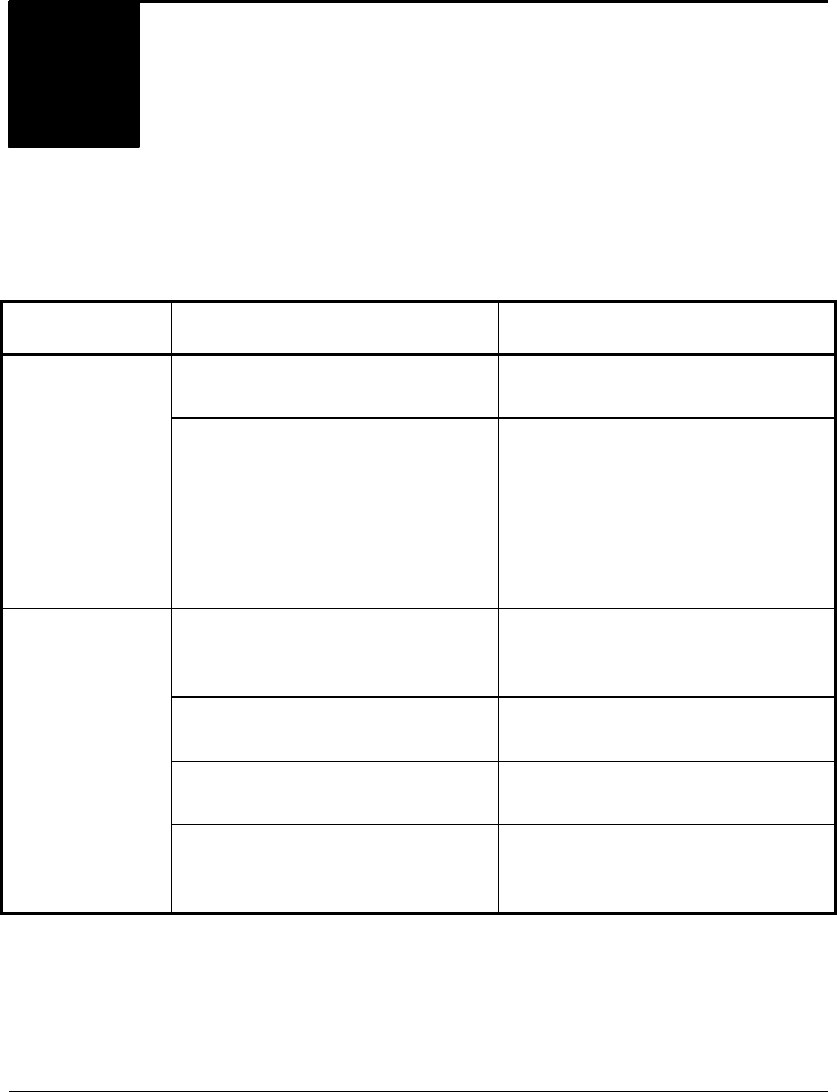
M3091DC Image Scanner Operation Guide 5-1
CHAPTER
5
When you suspect that a fault
occurred
When you suspect a fault occurred while using the image scanner, check
the items listed below.
Problem Item to be Checked Correction
Is the AC adapter connected
correctly?
Connect the AC adapter correctly. Power is not
turned on
Turn off the power once by
disconnecting the AC adapter.
Then, turn on the power again by
connecting the power cable. If the
power is not turned on, notify the
sales agent or the nearest service
center.
Are documents inserted to the
back of the automatic document
feeder?
Insert the documents gently to the
back.
Is the automatic document feeder
closed completely?
Confirm that the automatic
document feeder is closed.
Is the interface cable connected
correctly?
Connect the interface cable
correctly.
Reading does
not start
Is the SCSI terminating resistor
switch set correctly?
When the equipment is the end
terminator of SCSI, set the switch
to ON; otherwise, set it to OFF.


















