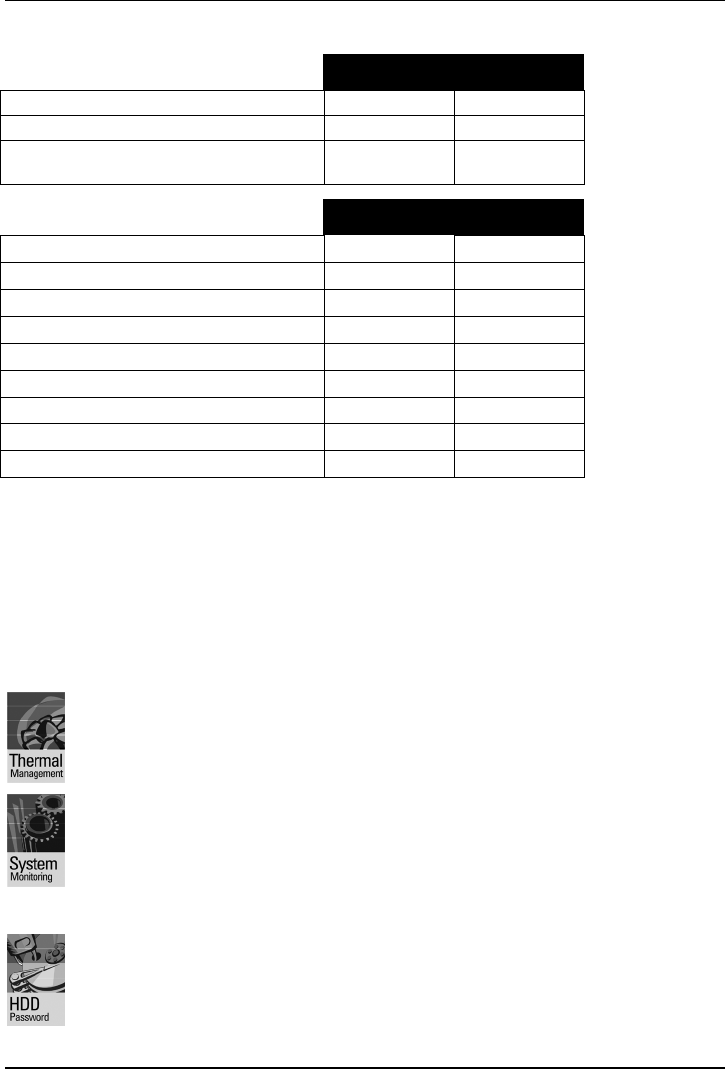
List of features
4 - English A26361-D1562-Z120-2-6319
Internal ports (continued) D1562-A D1561-A
SMBus Connector* (Case Temperature)1 -
Intrusion Connector* (Case Open) 1 -
Power Connectors ATX / ATX12V / AGP
PRO
1 / 1 / - 1 / 1 / -
External ports D1562-A D1561-A
VGA 1 1
Audio Line in / Line out / Mic In 1 / 1 / 1 1 / 1 / 1
Game/MIDI - -
LAN (RJ-45) 1 1
PS/2 mouse/keyboard 1 / 1 1 / 1
1394 port (FireWire
TM
)--
USB Ports (2.0, ~480 MB/s) 4 4
Serial Ports (FIFO, 16550 compatible) 1 1
Parallel Port (EPP/ECP) 1 1
* for use with internal devices or optional Front or Rear panel
** not supported by standard power supplies
Special features
Your mainboard is available in different configuration levels. Depending on the configuration, your
mainboard is equipped with or supports the features described in the following.
Thermal Management and System Monitoring
A microcontroller developed by Fujitsu Siemens Computers reliably protects your PC
against damage caused by overheating. Overheating can lead to the data loss or
processor damage. An ingenious fan control and monitoring system prevents
unnecessary noise. Should the processor nevertheless become too hot at the
maximum fan speed, then the processor clock rate will automatically be reduced so
that the system continues to run stably. In addition, the microcontroller offers
monitoring of, for example, system voltages (12 V, 5 V, CMOS), opening of the case
and a watchdog function.
The microcontroller operates independently of the operating system and the
processor. All values are displayed with DeskView, DeskViewOEM or SystemGuard.
Harddisk Password and Harddisk Silent Mode
You can reduce the noise resulting when the hard disk is accessed to a barely
perceptible level. The resulting power decrease is approx. 10-20% depending on the
hard disk.
A password assignment for the hard disk is only possible with suitable, newer hard
disks and prevents unauthorised access to the stored data.


















