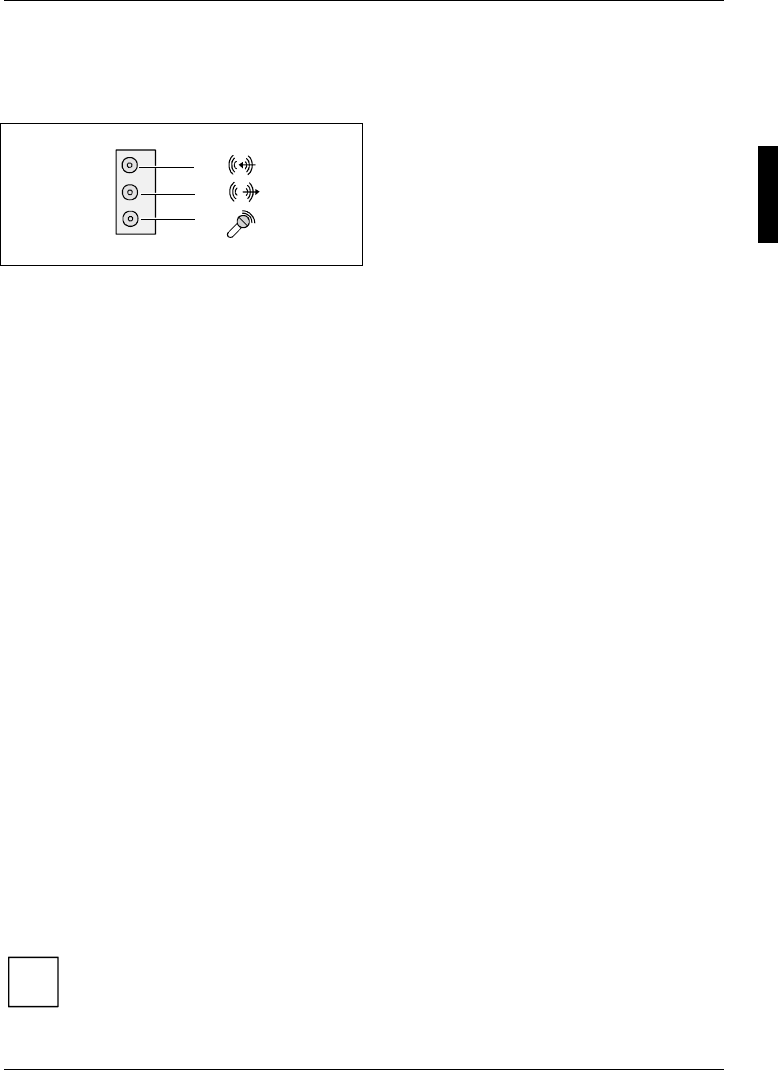
External ports
Audio ports and audio configuration
Audio ports
Blue
Green
Red
1
2
3
Connecting loudspeakers
The mainboard supports 2, 4 or 6-channel audio mode. For surround sound it is possible to connect
up to 6 analogue speakers and use the digital S/PDIF output.
Analogue 2-channel audio output
With the 2-channel configuration the functions Line-In, Line-Out and MIC are available. MIC can be
configured for operation at the front or rear of the PC (see "Audio configuration" section).
1 = Stereo L/R In
2 = Stereo L/R Out
3 = MIC In or no function (see the "Audio configuration" section)
Analogue 2-channel audio output with headphones
With the 2-channel configuration with headphones the functions Line-In, Headphones-Out and MIC
are available. MIC can be configured for operation at the front or rear of the PC (see "Audio
configuration" section).
1 = Stereo L/R In
2 = Headphones Out
3 = MIC In or no function (see the "Audio configuration" section)
Analogue 4-channel audio output
1 = Surround L/R Out
2 = Stereo L/R Out
3 = MIC
Analogue 6-channel audio output
The centre and subwoofer channel can be interchanged.
1 = Surround L/R Out
2 = Stereo L/R Out
3 = centre and subwoofer channel
i
Depending on driver, software or hardware version and operating system the functions
may differ from this presentation. If necessary, further information is provided in the
respective help system as well as in the "Audio configuration" section.
A26361-D1740-Z120-1-6319, Edition: 3 English - 9


















