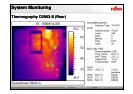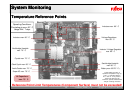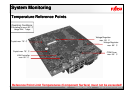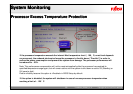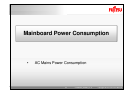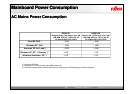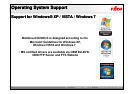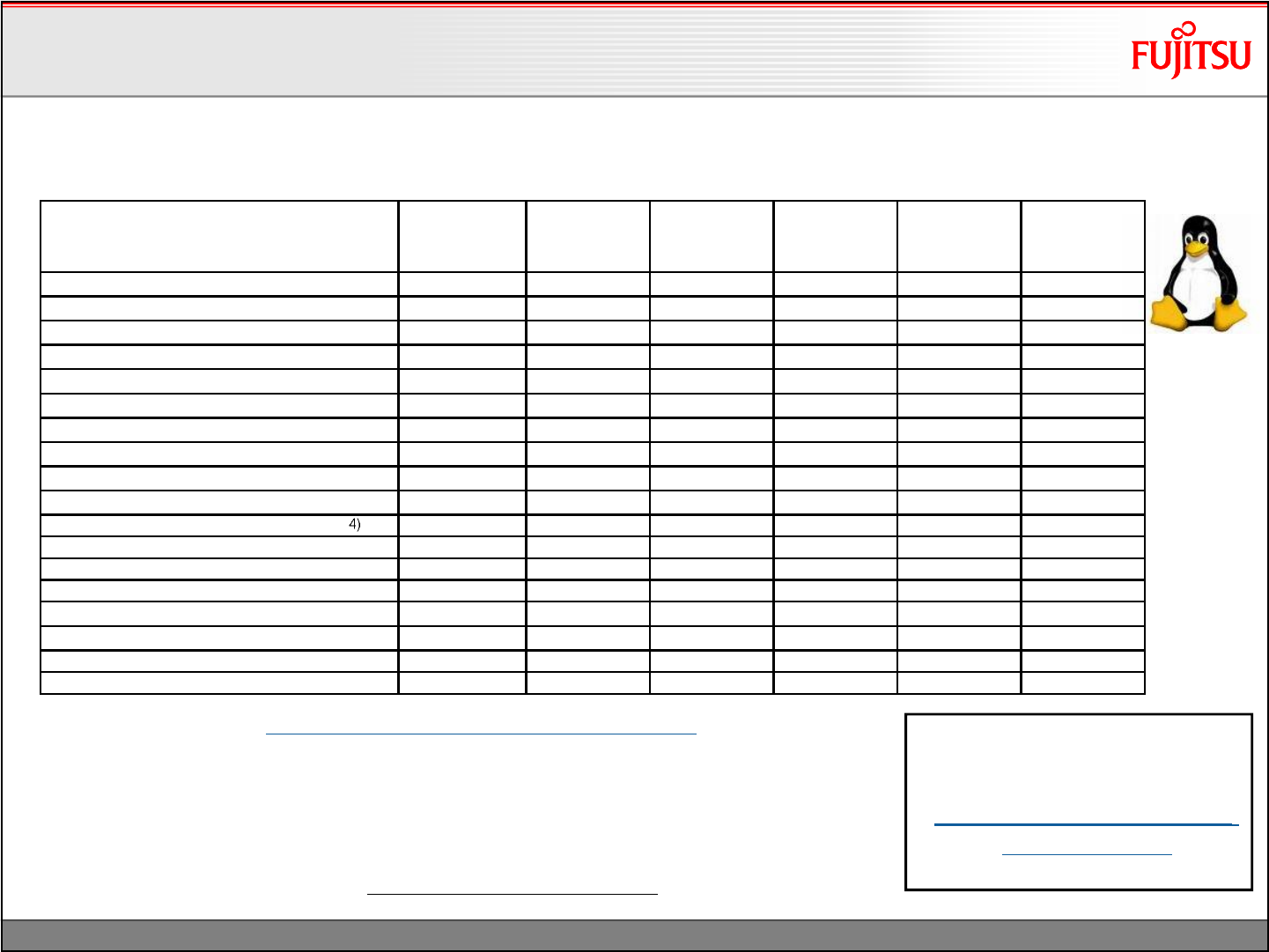
TechNotes_D2963_V1.0 Copyright 2010 FUJITSU LIMITED
75
1) See installation hints: http://www.suse.de/~sndirsch/ati-installer-HOWTO.html
2) Only preinstalled ATI driver, driver kit provided via ati.amd.com isn't working
3) Tested with compiled kernel 2.6.27.5
Note: Note: If standard kernel is used, LAN cable must not be connected before LAN module is loaded
4) Note “Debian Etch”: No official support for Debian by AMD/ATI, but working installation is possible
-After basic installation, system shows several boot errors (= Kernel 2.6.18-5-486)
-Run Debian updater (Kernel update) to resolve boot errrors (= Kernel 2.6.18-6-486)
-Install ATI graphics driver http://ati.amd.com/support/driver.html
("Linux x86 -> Integrated/Motherboard -> Radeon Xpress 1250“)
Unofficial Wiki for ATI
Linux Drivers
http://wiki.cchtml.com/index.
php/Main_Page
Basic OS
Installation
HDD / DVD
Read/Write
Access
Graphics LAN
2
nd
LAN
Sound
openSUSE 10.3, 32 Bit
OK OK
OK
1)
OK
3)
OK
3)
OK
3)
openSUSE 10.3, 64 Bit
OK OK
OK
1)
OK
3)
OK
3)
OK
3)
openSUSE 11.0, 32 Bit
OK OK
OK
1)
OK OK OK
openSUSE 11.0, 64 Bit
OK OK
OK
1)
OK OK OK
SUSE Linux Enterprise 10 SP2, 32 Bit
OK OK OK
OK
3)
OK
3)
OK
3)
SUSE Linux Enterprise 10 SP2, 64 Bit
OK OK OK
OK
3)
OK
3)
OK
3)
Fedora 9, 32 Bit
OK OK
OK
2)
OK OK OK
Fedora 9, 64 Bit
OK OK
OK
2)
OK OK OK
Red Hat Enterprise Linux 5.2, 32 Bit
OK OK OK
OK
3)
OK
3)
OK
3)
Red Hat Enterprise Linux 5.2, 64 Bit
OK OK OK
OK
3)
OK
3)
OK
3)
Debian Etch, 32 Bit (netinst)
Failed Failed Not testable Failed Failed Not testable
Debian Etch, 64 Bit (netinst)
Failed Failed Not testable Failed Failed Not testable
Debian Lenny, 32 Bit (netinst)
OK OK OK OK OK OK
Debian Lenny, 64 Bit (netinst)
OK OK OK OK OK OK
Ubuntu 7.1, 32 Bit
OK OK OK
OK
3)
OK
3)
OK
3)
Ubuntu 7.1, 64 Bit
OK OK OK
OK
3)
OK
3)
OK
3)
Ubuntu 8.10, 32 Bit
OK OK OK OK OK OK
Ubuntu 8.10, 32 Bit
OK OK OK OK OK OK
Operating System Support
SupportforLinux OS (preliminary)
Operating System Support
SupportforLinux OS (preliminary)