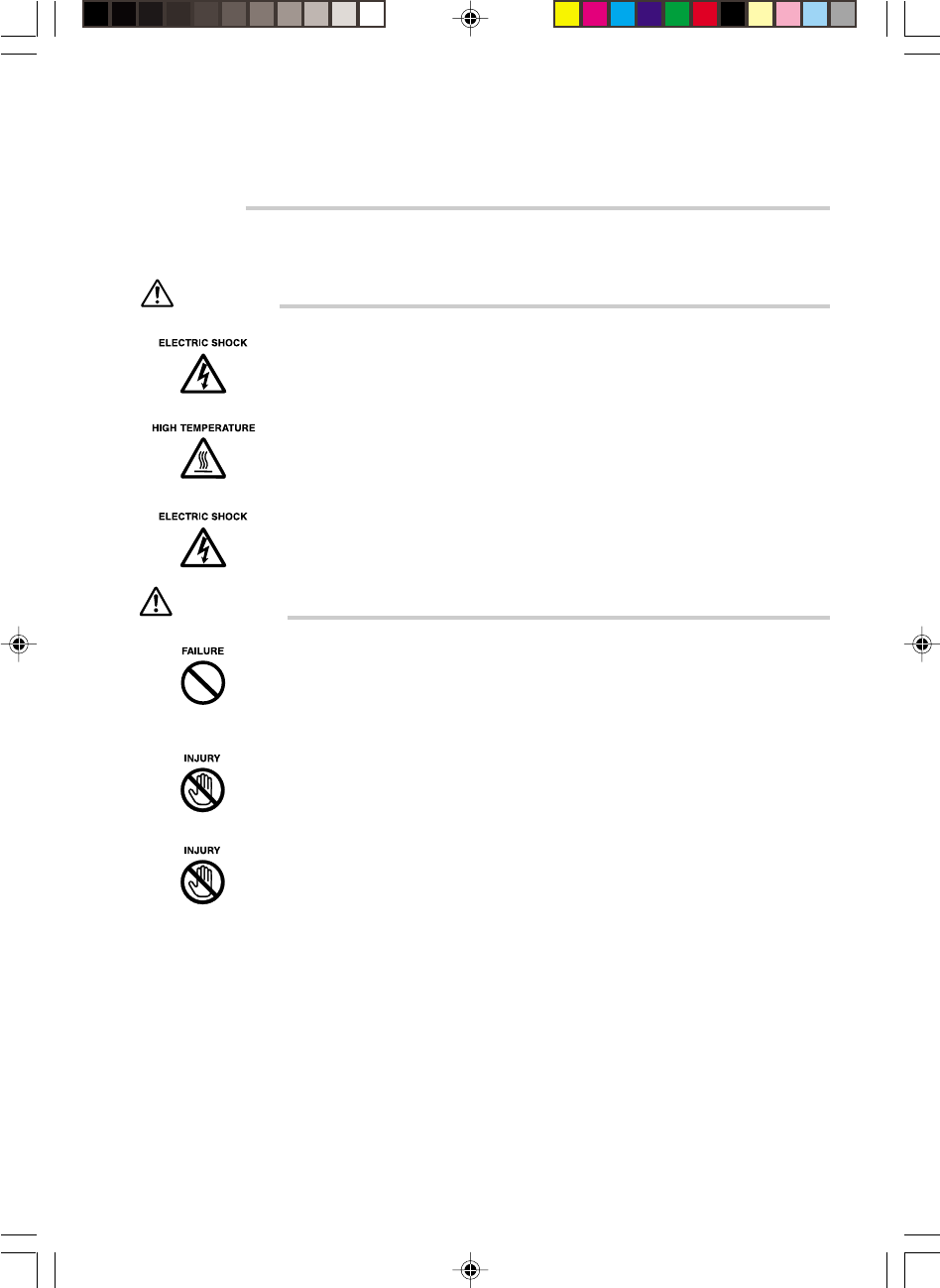
33
■ Installing the Expansion Card
POINT
Shut off your computer after the initial Windows setup before proceeding to installing expansion
card.
WARNING
Before installing or removing expansion cards, turn off the computer and
connected devices, and unplug the computer.
Otherwise, you might get an electric shock.
Before installing or removing expansion cards, allow for sufficient times after
turning off and unplugging the computer.
Otherwise, you might get burned.
When installing expansion cards, use Fujitsu’s products.
Otherwise, it might cause an electronic shock, fire, or failure.
CAUTION
When installing or removing expansion cards, do not remove screws other than
those specified.
Removing the screws other than specified might cause injuries. Doing so might
also cause damage to your computer.
Do not touch the printed board other than areas specified.
Touching might cause injuries. Doing so might also cause damage to your
computer.
Do not touch the metal fitting on the back side of the main unit of the personal
computer of the mother board. Touching might cause injuries. Doing so might
also cause damage to your computer.
D5200_5(33-39) 12/7/06, 11:00 am33


















