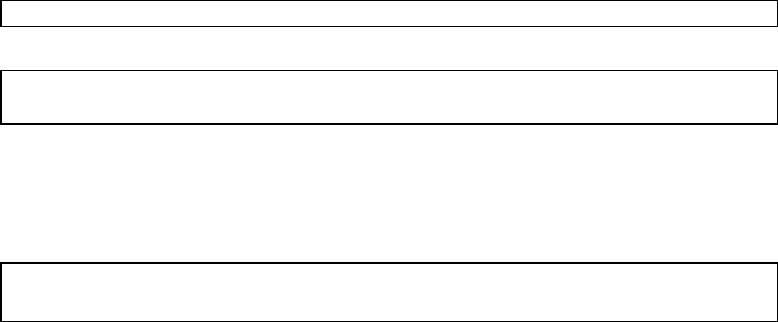
LinkAggregation function can be used in Solaris 8 OS or later 64bit mode.
The Quad GigabitEthernet card (PW008QG1) can be used only in Solaris 8 OS or later, and with PRIMEPOWER
250/450/650/850/900/1500/2500/HPC2500.
5 Procedure of Installation
(1) If the system is powered on, ask the system administrator to shut down the OS and power off the system.
(2) Disconnect the power supply cord or turn off the main line switch of the product that Gigabit Ethernet Card is
installed to reduce the electric hazard.
(3) Install the card according to the installation instruction of the products that the card is installed.
(4) Connect the power supply cord of the product to the supply or turn on the main line switch of the product.
(5) Power the system on after confirming the proper installing in accordance with the installation instruction of the
products.
* When the card is installed in the PCI HOT-SWAP System product, install it in the card slot which carried out the
power supply cut according to installation instruction of the product.
6 Installation Procedures
To install this software, use the procedures described below.
6.1 Preparing for Installation
6.1.1 Checking the system environment
Check there is sufficient disk space to install this software. For more detailed information on the disk space
requirements, see "3.3 Static Disk Resources". If the disk space, for installing this software, is insufficient,
reconfigure the disk partition.
6.1.2 Installation time
It takes about 2 minutes to install this software (rebooting time not included).
6.2 Installing Software
1. Log in to your system as superuser.
# su <Return>
2. Insert CD-ROM into the CD-ROM drive unit and type the following command.
# mkdir -p /cdrom/cdrom0 <Return> (*1)
# /usr/sbin/mount -F hsfs -o ro /dev/dsk/c0t4d0s2 /cdrom/cdrom0 <Return> (*2)
(*1) required if "/cdrom/cdrom0" does not exist.
(*2) /dev/dsk/c0t4d0s2 is the example of the name to specify. This name changes with systems.
3. Install the package and required patch.
By below automatic installation, considering a machine, a Solaris OS version and a patch level, the packages
and a required patch are applied automatically.
# cd /cdrom/cdrom0 <Return>
# ./install <Return>
6.3 Environment Setting after Installation
1. When you install to the machine using
system-console(SMC)"PW800/PW900/PW1000/PW2000/PW1500/PW2500..", with the command below
after installation, please insert a CD-ROM in the CD-ROM equipment of SMC, and copy "fjgi_s.dat",
"fjgi_t.dat" and "fjgi_q.dat" files in CD-ROM to /opt/FJSVcsl/etc/scsidata/of SMC.
6









