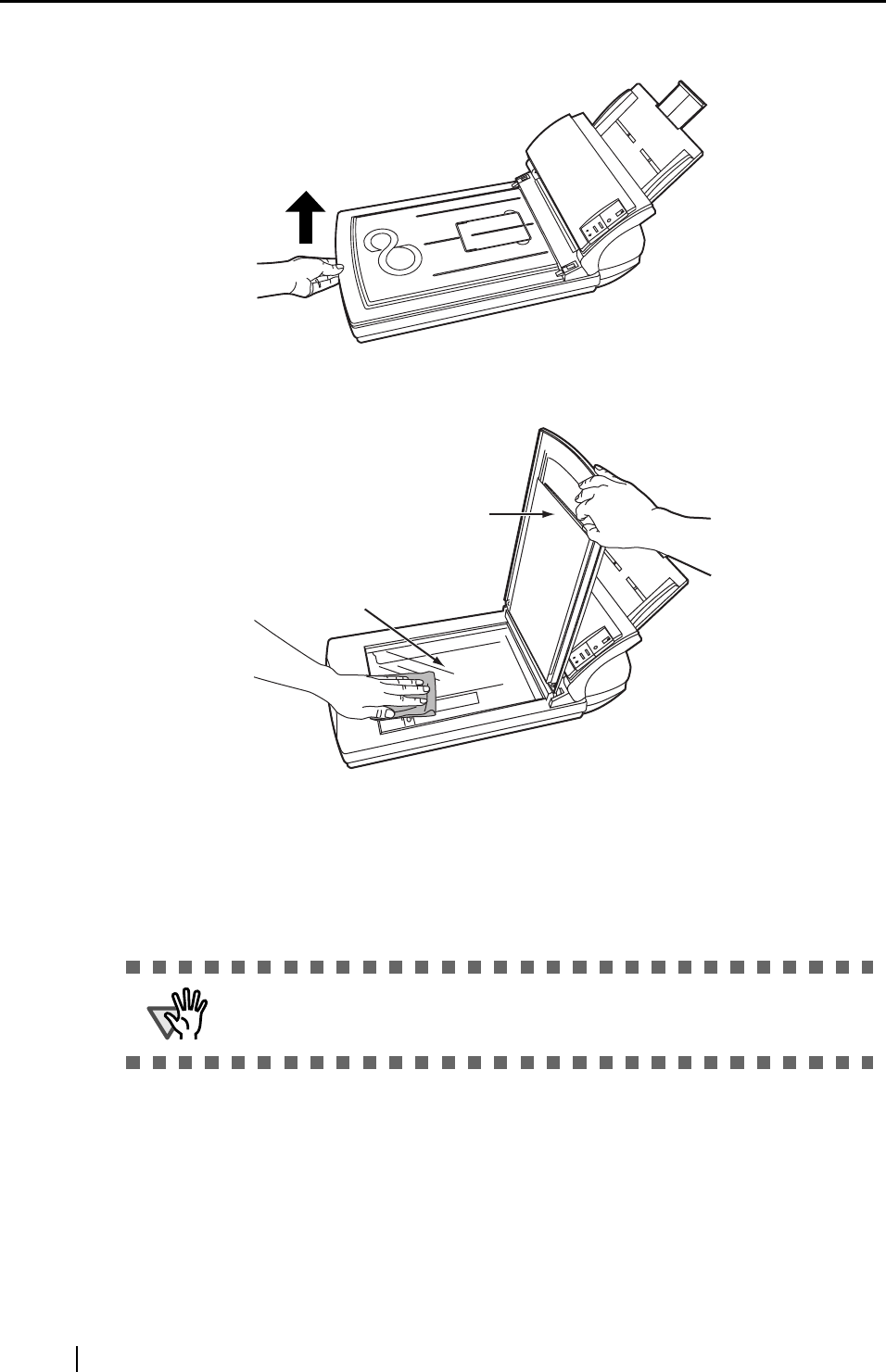
52
1. Open the document cover.
2. Clean the following locations using a soft, dry cloth moistened with cleaning fluid.
• Document holding pad
Wipe gently.
• Document bed
Wipe lightly.
3. Wait for cleaned parts to dry.
4. Gently close the document cover.
ATTENTION
Do not allow moisture to get inside the device during cleaning.
Document holding pad
Document bed


















