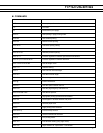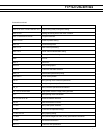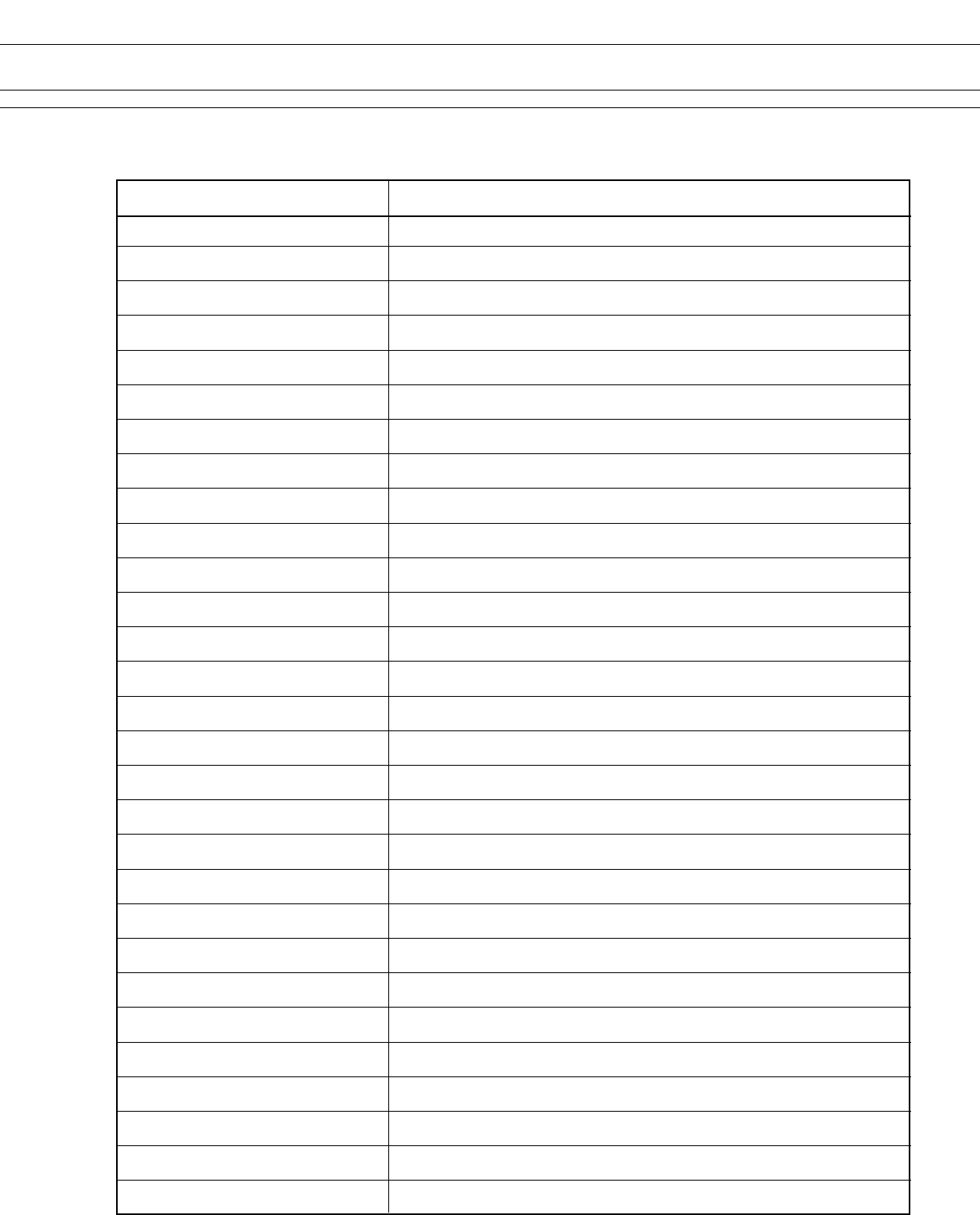
6
FTP-627USL401/402
Command Contents
HT Moves print position to the next tab.
LF Line feed.
FF Feeds forms (new page).
ESC FF Data printing in page printing mode.
ECS RS Sets reverse printing.
ESC US Resets reverse printing.
ESC SP+n Character spacing setting.
ESC ! + n Sets print mode.
ESC $+n1+n2 Absolute position spacing.
ESC % + n External registration character specication/cancellation.
ESC & +y+c1+c2+x+d1to dn External registration character denition.
ESC *+m+n1+n2+d1+dN Sets bit image mode.
ESC - +n Undeline setting.
ESC 2 Sets 1/6 inch line feed length.
ESC 3+n Sets the line feed length.
ESC ? + n External registration character deletion.
ESC @ Printer initialization.
ESC A+n Sets the space between the line.
ESC C+n Sets the page length by character line.
ESC D+d1+dN +NUL Sets the tab position.
ESC E+n Highlighted printing specication/cancellation
ESC J+n Feeds paper in forward direction and prints.
ESC K+n Reverse paper feed.
ESC L Page printing mode selection.
ESC Q+n+!+j Frame overlay function.
ESC R+n Selects international character.
ESC S Line printing mode.
ESC T+n Print direction setting (only page mode).
ESC V+n Right Rotation 90° specication / cancellation.
nCOMMaNdS