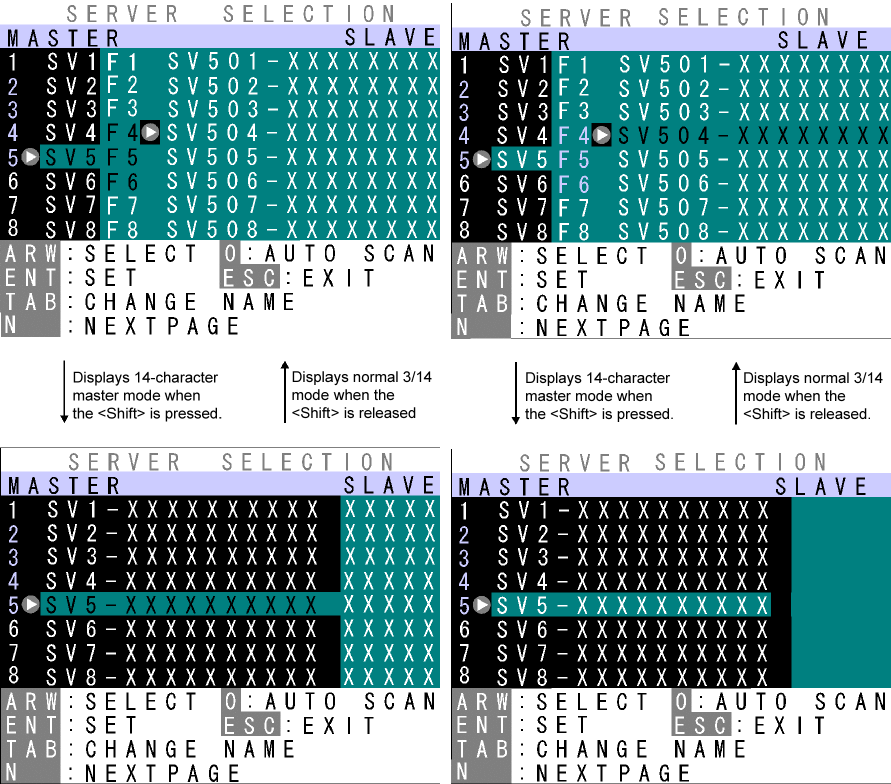
8. If a cascade-connected master channel or any slave channel is selected, while the <Shift> key is
pressed the OSD screen switches from “3-character master/14-character slave” mode back to
“14-character master/5-character slave” mode. The OSD reverts to normal 3/14 mode when the <Shift>
is released.
Cascade-connected master channel selected Slave channel selected
b) Host Switching
[Switching Via Keyboard]
1. Use the <↑> & <↓> cursor keys to select a host (channel) on the left side of the OSD.
2. If a cascade-connected channel is selected, the state of the selected slave device is shown on the right side of
the OSD.
3. If a cascade-connected channel is selected, pressing the <→> cursor key causes control to switch to the right
(slave) side of the OSD, with the currently selected cascaded host shown in purple. Press the <←> cursor
key to return control to the left (master) side of the OSD.
4. On the right side of the OSD, use the <↑> & <↓> cursor keys as before to select a cascaded host (channel).
5. Press the <Enter> key to actually effect the console switch to the selected host. The name of the host switched
to is shown at the top-left of the screen for about 3 seconds after the switch is effected.
Press the <Esc> key to escape the Hot Key Mode without switching the console.
14


















