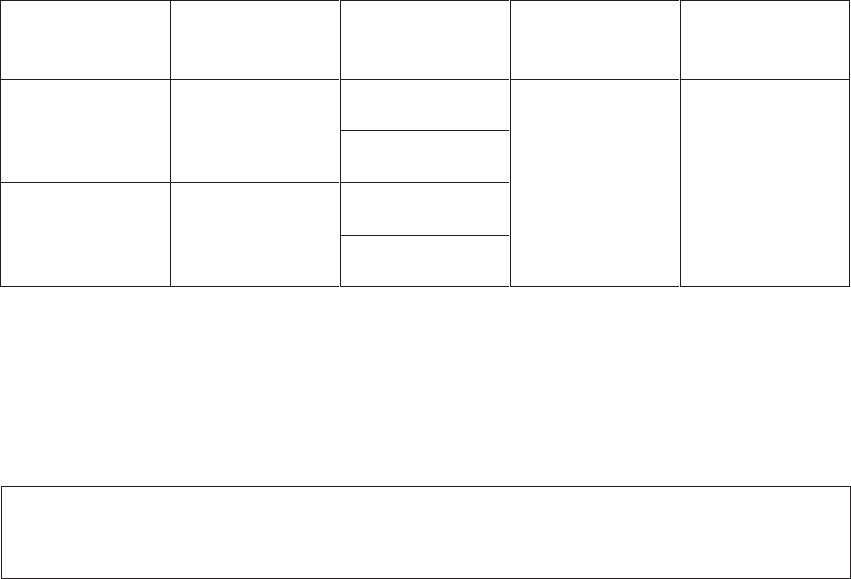
1 – 1
Automatic
document feeder
Yes
Max. 50 pages
(A4)
CHAPTER 1 PREFACE
This manual describes how to operate the M3096EX and M3096GX image scanners. An image
scanner optically reads image information from a document and outputs the information to the
host system. The differences between the M3096EX and the M3096GX image scanners are
listed in table 1.1.
Table 1.1 The differences between the M3096EX and the M3096GX
Model number
M3096EX
LCD model
Standerd model
*
M3096GX
(Standerd
model)
Interface
RS232C
+
VIDEO
SCSI2
Shipping
models
North America
Europe
North America
Europe
Image size
A3 size or
double-letter
size
*Standerd model is the model which does not have LCD on operator panel.
This manual should be read before operating the image scanner to ensure correct operation.
Note on Copyright Act
This document cannot be reproduced or copied for any use other than private without the
author’s permission.


















