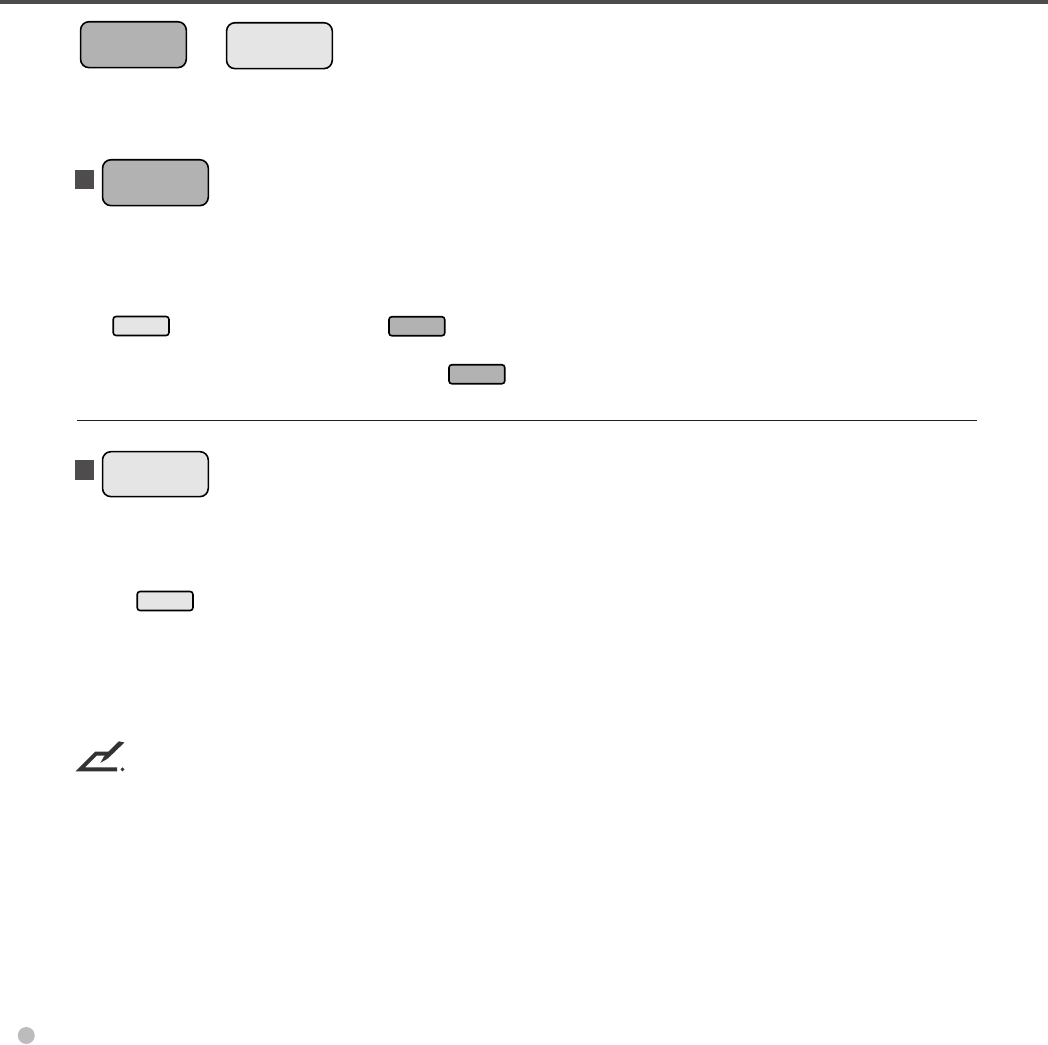
3-16
Press each button to start or stop reading.
Read operation can be started in either manual or automatic start mode. To start reading in manual
start mode, press this button while the ready indicator is lit. (*1)
*1: Make sure that the LCD is the initial screen of simplex or duplex reading mode. If not, press
Stop
button once, then press
Start
button.
Manual start mode: Reading is started by
Start
button.
Automatic start mode: Reading is started by a command from the host machine.
This button is effective regardless of mode: manual or automatic mode.
Press this button to stop read operation.
When
Stop
button is pressed:
During reading: Reading immediately stops and the document being fed is ejected to the stacker. The
hopper table is lowered to the bottom.
Before reading: A picked document, if any, is ejected to the stacker. The button works only when a
document is picked. The hopper table is lowered to the bottom.
NOTE
If a document which is not picked remains in front of ADF, set the document on the hopper again.
Start
/
Stop
button
Start
button
Stop
button
07-Chap. (3) 98.2.20, 10:52 AM16


















