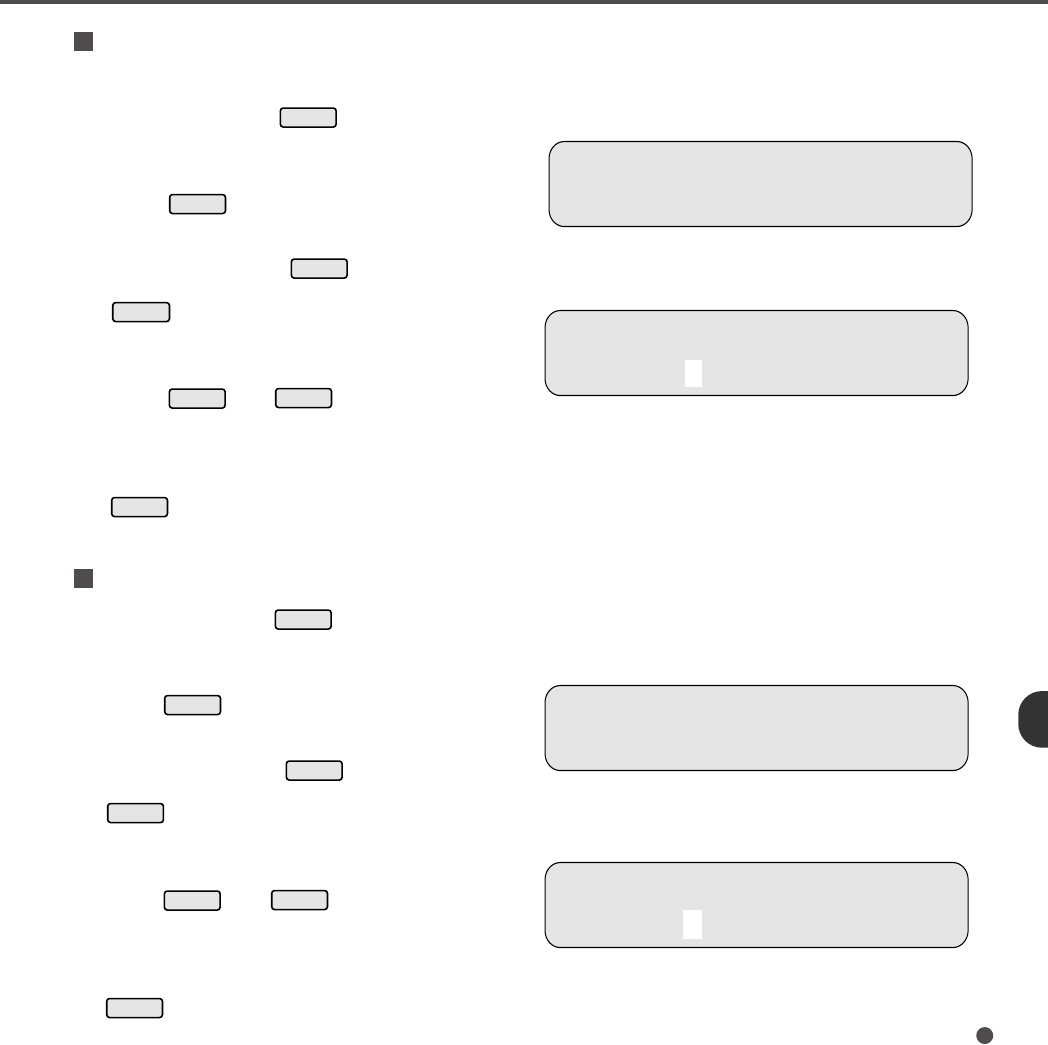
7-13
When you set the picking time, you must set as follows:
Setting picking time
<Screen 32>
<Screen 33>
<Screen 34>
<Screen 35>
(Blinking)
(Blinking)
1 In Screen 2, press
Mode 1
14 times (15
times for M3099GX/GH) to display PICK
TIMER screen. <Screen 32>
2 Press
Mode 2
to display Screen 33.
(The default setting is 2 seconds.)
3 In Screen 33, press
Mode 1
until the digit
you want to change blinks. Then press
Mode 2
until the value you want to select
appears. (The selectable range is from 0.5
to 99.5 seconds in steps of 0.5 seconds.)
4 Press
Mode 1
and
Mode 2
at the same time
to display Screen 32.
The settings are stored in EEPROM.
5 When you close the setup mode, press
Stop
.
Setting time-out limit
1 In Screen 2, press
Mode 1
15 times
(16 times for M3099GX/GH) to display
TIME-OUT SET screen. <Screen 34>
2 Press
Mode 2
to display Screen 35.
(The default setting is 30 seconds.)
3 In Screen 35, press
Mode 1
until the digit
you want to change blinks. Then press
Mode 2
until the value you want to select
appears. (The selectable range is from 1 to
1999 seconds in steps of 1 second.)
4 Press
Mode 1
and
Mode 2
at the same time
to display Screen 34. The settings are
stored in EEPROM.
5 When you close the setup mode, press
Stop
.
T
I
M
E
E
-
O
U
T
S
T
XXXX S
<
>
<
>
SE
T
U P M O D
E
T
I
M
E
E
-
O
U
T
S
T
<
>
<
>
SE
T
U P M O D
E
.X
S
XX
<
>
<
>
SE
T
U P M O D
E
PI C
E
K
T
IM
R
15-Chap. (7) 98.2.20, 10:59 AM13


















