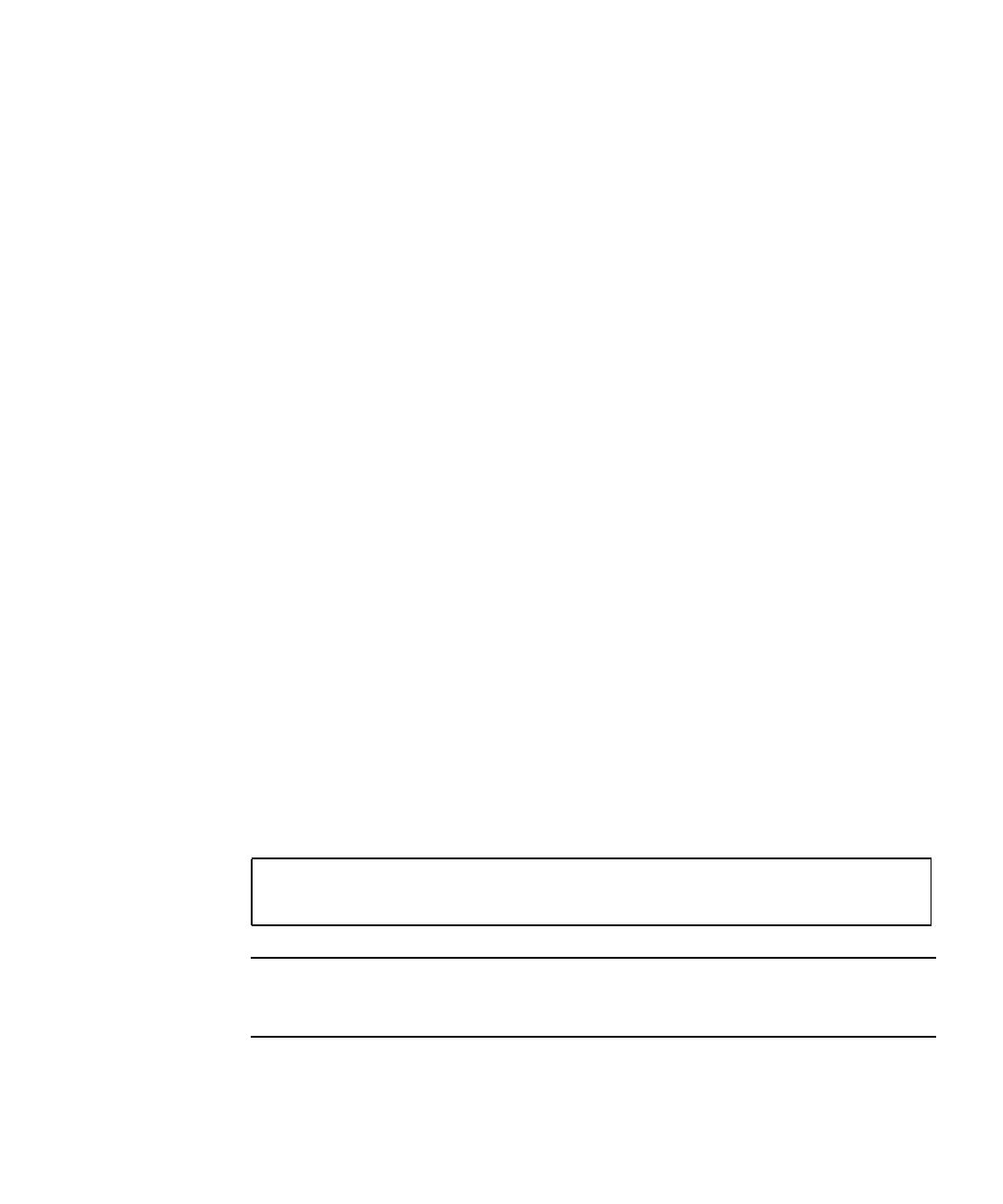
Chapter 3 About the Software 3-5
3.2.3.2 Remote Control and Monitoring
The XSCF firmware provides the following remote notification services:
■ Notifying the administrator of any problem that occurs by sending email to the
specified email address.
■ The SNMP agent function can be used for trap notification.
■ Maintenance can be performed with the remote maintenance services.
3.2.3.3 Configuration Management
The XSCF firmware makes settings such that multiple system boards mounted in
each midrange server are logically allocated to domains. One system board can be
logically divided into one or four domains.
The COD feature allows you to configure spare processing resources on your
M4000/M5000 server in the form of one or more COD CPUs which can be activated
at a later date when additional processing power is needed. To access each COD
CPU, you must purchase a COD hardware activation permit. Under certain
conditions, you can use COD resources before purchasing COD permits for them.
For more information, refer to the SPARC Enterprise M4000/M5000/M8000/M9000
Servers Capacity on Demand (COD) User’s Guide.
3.2.3.4 Airflow Indicator
The airflow indicator indicates the amount of air exhausted from the server while the
M4000/M5000 servers are up and running. The values do not include the peripheral
devices. To display the amount of exhaust air, use the showenvironment air
command.
Note – The showenvironment air command displays the calculated airflow
based on the fan speed such as Low speed or High speed etc. The fan speed is
displayed by the showenvironment Fan command.
EXAMPLE 3-1
XSCF> showenvironment air
Air Flow:294 CMH


















