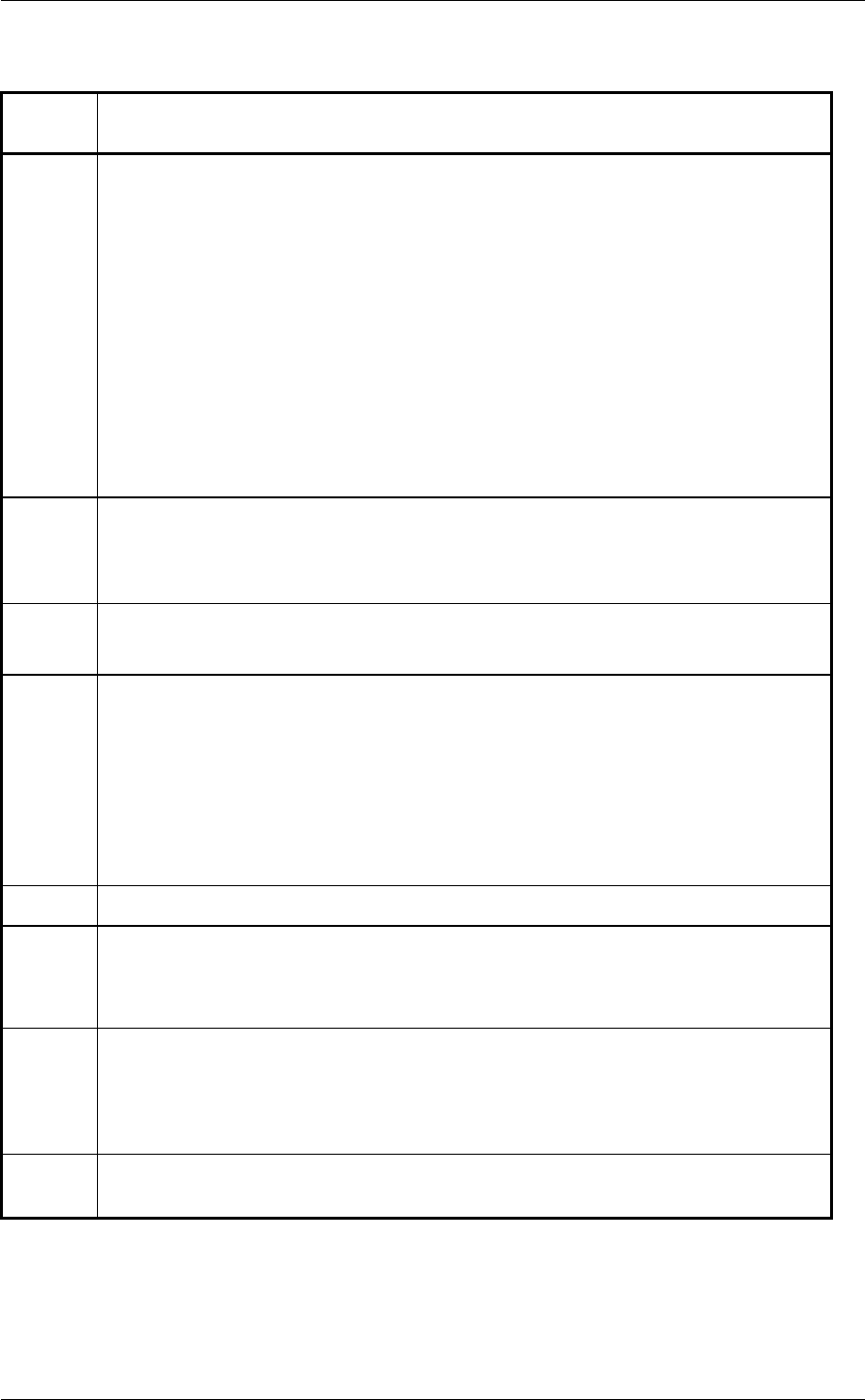
Sense Data Error Recovery Methods
5 - 20 C141-E167
Table 5.4 Error recovery processing procedures (4 of 5)
Recovery
method
Recovery processing procedure
18 1) Issue the MODE SENSE or MODE SENSE EXTENDED command and confirm the
values of the disk media data format related parameters (Block descriptor, Page 3:
Format parameters, Page 4: Drive parameters).
2) If the parameter values are correct, issue the FORMAT UNIT command and initialize
the entire disk media surface. (Note)
3) If the parameter values are not correct, issue a MODE SELECT or MODE SELECT
EXTENDED command and reset the necessary parameters, then reinitialize the entire
disk media surface by the FORMAT UNIT command. (Note)
Note In a system where multiple INITs are connected together, an error may have been
reported due to a MODE SELECT or MODE SELECT EXTENDED command, or a
FORMAT UNIT command issued by another INIT, so before executing this recovery
method, it is necessary to confirm the operations of the other INITs.
19 Initialize the entire disk media surface. It is desirable at this time to increase the number of
spare sectors as much as possible. If this error occurs repeatedly, it is necessary to perform
alternate block allocation processing through the system (shown in Chapter 6) or reconfirm
the use conditions of the disk drive, such as the installation environment.
20 1) Reissue the original command (Retry).
2) If it doesn't recover after 10 retries, perform recovery method 13.
21 1) Issue the MODE SENSE or MODE SENSE EXTENDED command and read the
"Current" values in the MODE SELECT parameters.
2) If the parameters' values are appropriate, reissue the original command.
Note This error could also be caused by a UNIT ATTENTION condition being generated,
caused by a programming error of another INIT, so when the values in the parameters
read in ( are illegal, recovery method 2 should be performed, or the operations of the
other INITs should be confirmed.
22 Reissue the original command (Retry).
23 1) If it is necessary to reestablish rotational synchronization, issue the MODE SELECT or
MODE SELECT EXTENDED command (specify by Page 4, byte 17).
2) Reissue the original command (Retry).
24 1) Issue the READ or READ EXTENDED command and read the data for the block
where the error occurred.
2) Investigate the cause of the data not matching and perform data recovery processing
from the INIT.
25 Reissue the original command (Retry). It is desirable at this time to confirm the operations
of the other INITs.


















