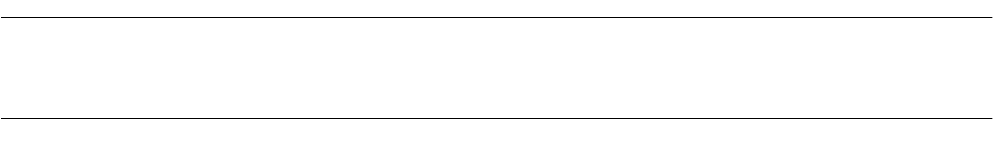
18
CHAPTER 2 CONNECTlONS
2.5 Power-off Sequence
Turn off the power in the order of the target (user system), the main unit, then the host
machine.
■ Power-off Sequence
Turn off the power in the order of the target (user system), the main unit, then the host machine.
To turn off the power, set the power switch on the rear panel of the main unit to "0". Turning off
the main unit also turns off the parallel communications adapter.


















