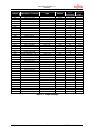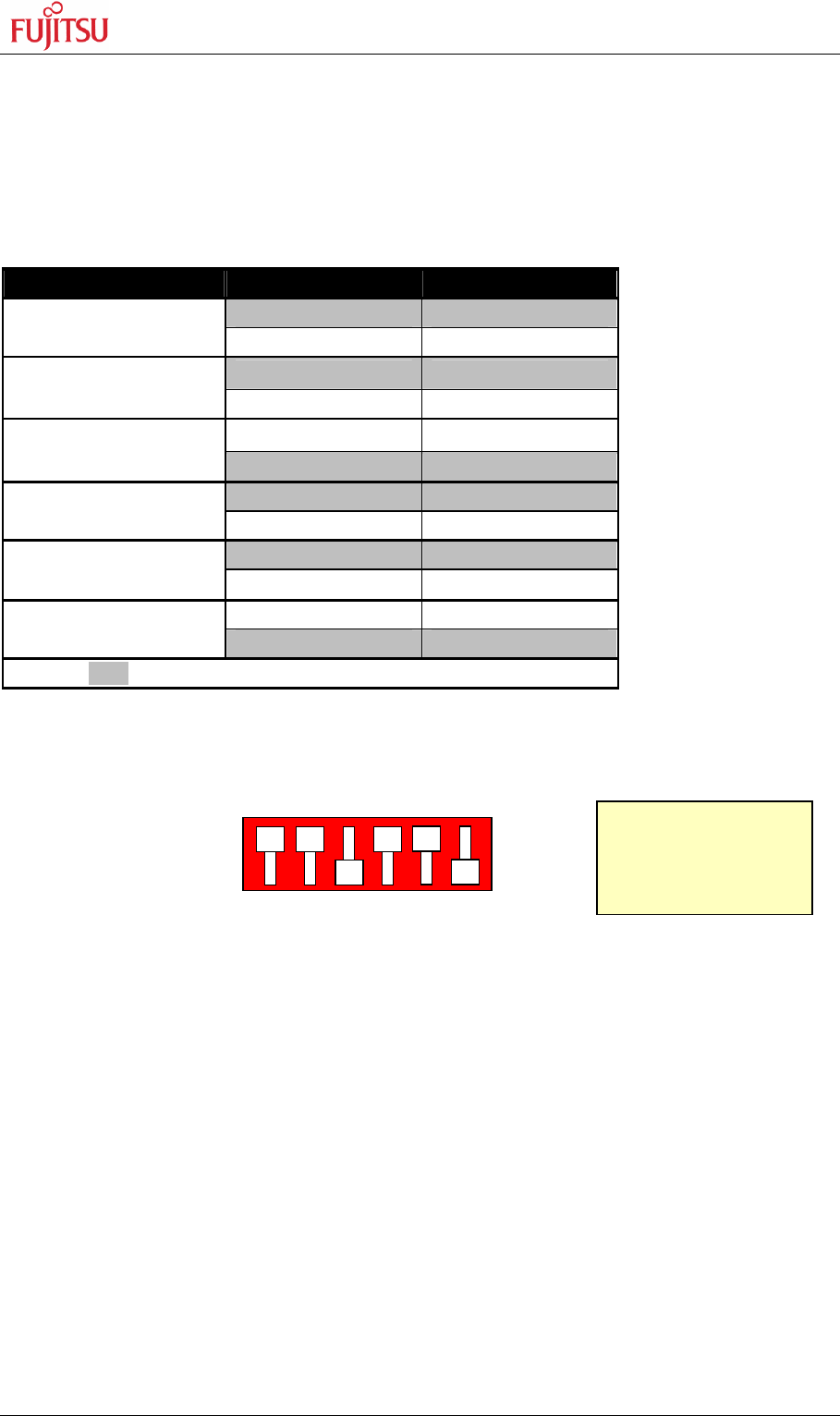
SK-91F467-FLEXRAY V1.1
Jumpers and Switches
FMEMCU-UG-910017-11 - 20 - © Fujitsu Microelectronics Europe GmbH
ON
OFF
Dip-Switch S2
(default setting)
1 2 3 4 5 6
MD0 MD1 MD2 MDE0 MDE1 MDE2
3.2 FlexRay CC Operating-Mode (S2)
The DIP-switch S2 is used to set the operating mode of the FlexRay communication
controller. Ensure that the mode pin settings correspond to the operation-mode of the
application. For more detailed information please check the Hardware-Manual of the
FlexRay CC.
DIP switch Setting Logical value
ON (closed) 0 (low)
S2/1 (MD0)
OFF (open) 1 (high)
ON (closed) 0 (low)
S2/2 (MD1)
OFF (open) 1 (high)
ON (closed) 0 (low)
S2/3 (MD2)
OFF (open) 1 (high)
ON (closed) 0 (low)
S2/4 (MDE0)
OFF (open) 1 (high)
ON (closed) 0 (low)
S2/5 (MDE1)
OFF (open) 1 (high)
ON (closed) 0 (low)
S2/6 (MDE2)
OFF (open) 1 (high)
Default: grey
Table 3-2: FlexRay CC Operating Mode
By default, the “16-bit non multiplexed mode” is selected.
Figure 3-2: FlexRay CC Mode Switch
Note:
The DIP-switch (S2)
on PCB rotated 180°