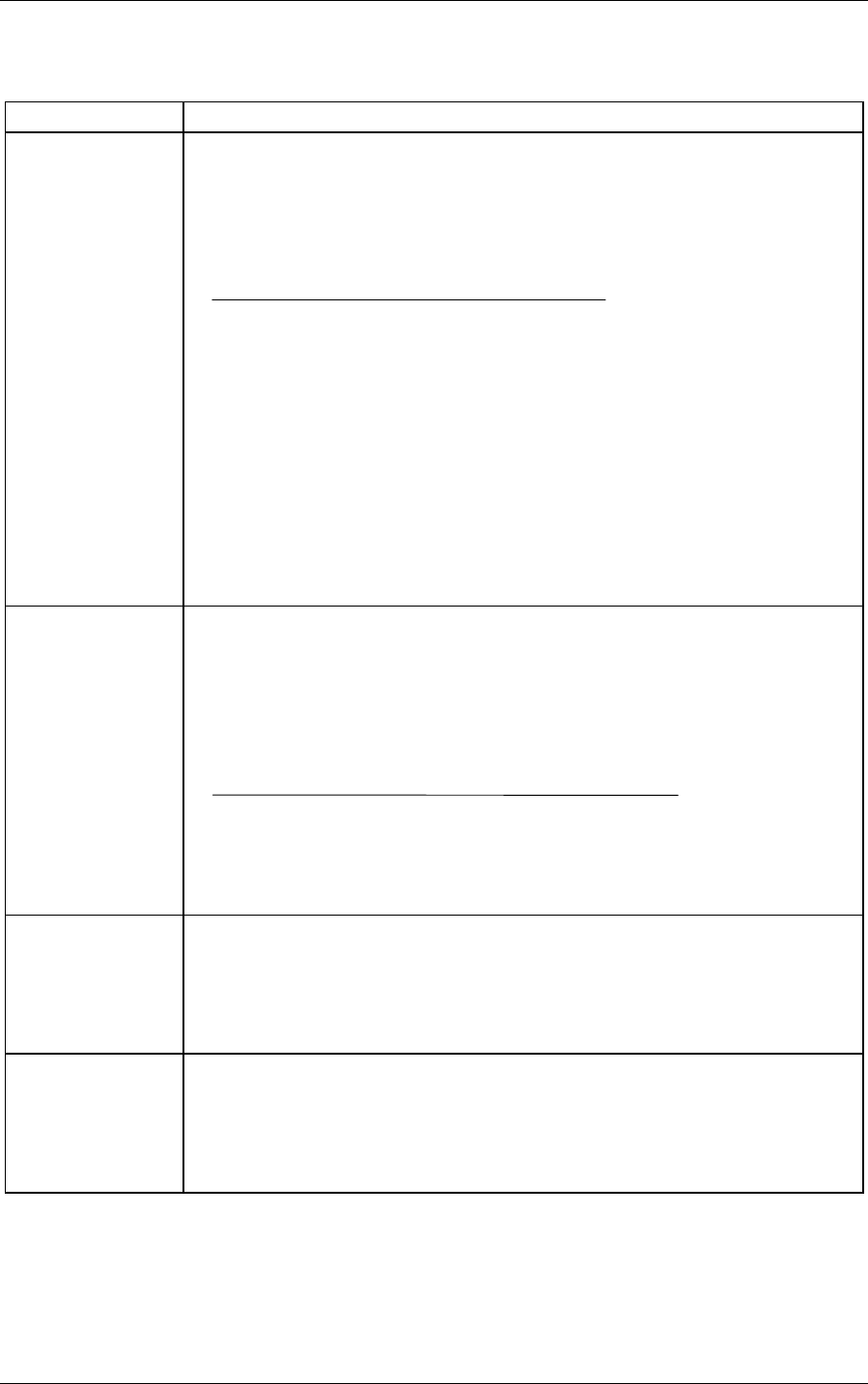
Interface
5-52 C141-E203-01EN
Table 5.9 Features Field values (subcommands) and functions (2/3)
Features Field Function
X’D5’ SMART READ LOG:
A device which receives this sub-command reads the log sector specified in
the Sector Number Field. Next, it transfers the PIOSU and transmits the log
sector to the host computer.
SN: SC: Log sector
00h: 01h: SMART log directory
01h: 01h: SMART summary error log
02h: 33h: SMART comprehensive error log
06h: 01h: SMART self-test log
09h: 01h: SMART selective self-test log
80h-9Fh: 01h-10h: Host vendor log
* See Table 5.18 concerning the SMART error log data format.
See Table 5.20 concerning the SMART self-test log data format.
See Table 5.21 concerning the SMART selective self-test log data
format.
X’D6’ SMART WRITE LOG:
A device which receives this sub-command, when it has prepared to receive
data from the host computer, it transfers the PIOSU. Next, it receives data
from the host computer and writes the specified log sector in the Sector
Number Field.
SN: SC: Log sector
09h: 01h: SMART selective self-test log
80h-9Fh: 01h-10h Host vendor log
* The host can write any desired data in the host vendor log.
X’D8’ SMART ENABLE OPERATIONS:
This subcommand enables SMART. The setting is maintained even when
the device is turned off and then on.
When the device receives this subcommand, it enables SMART, then
transfers the RegDH.
X’D9’ SMART DISABLE OPERATIONS:
This subcommand disables SMART. The setting is maintained even when
the device is turned off and then on.
When the device receives this subcommand, it disables SMART, then
transfers the RegDH..


















