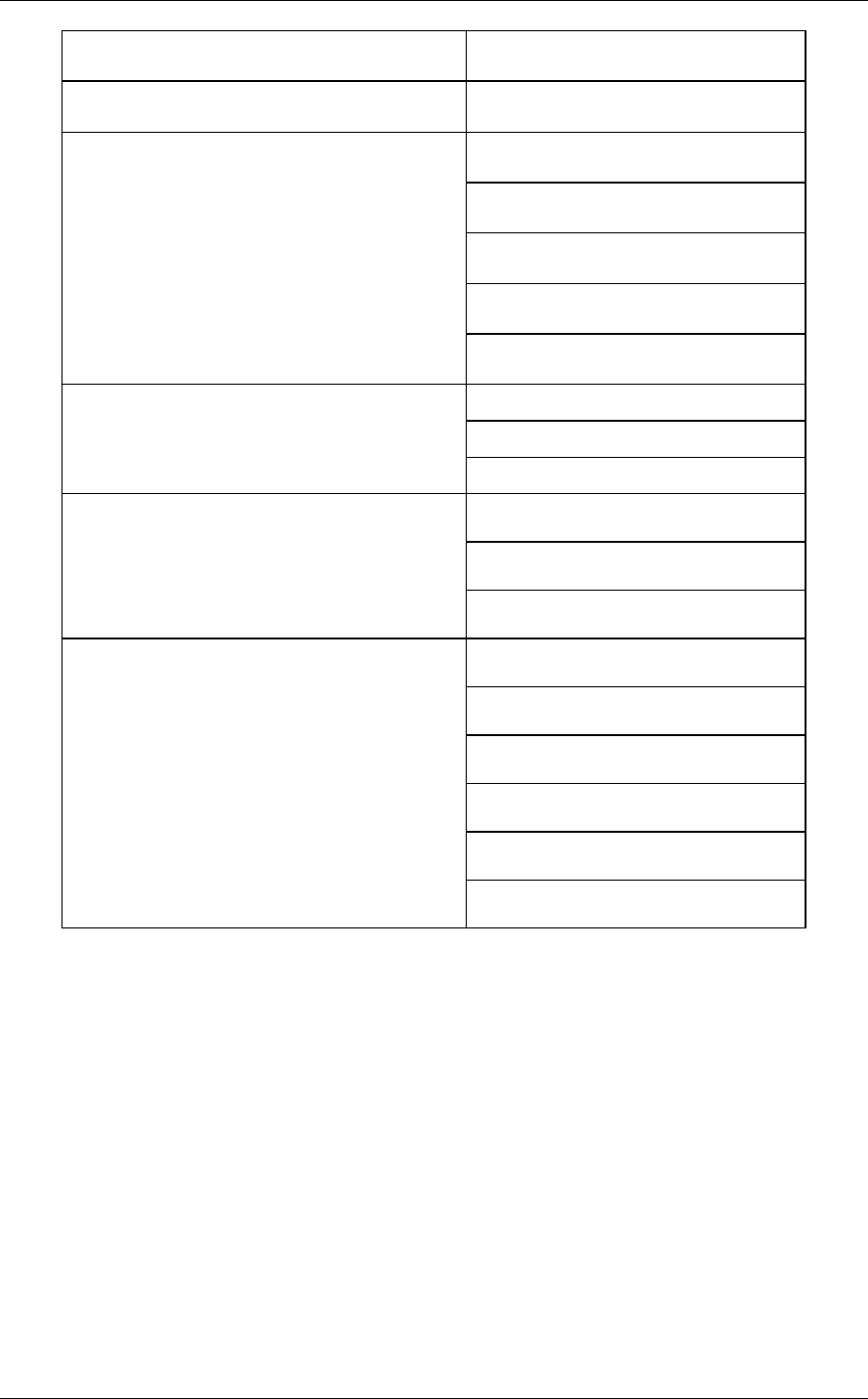
5.3 Host Commands
C141-E224 5-107
Transfer mode Sector Count file
• PIO default transfer mode
00000 000 (X’00’)
00001 000 (X’08’: Mode 0)
00001 001 (X’09’: Mode 1)
00001 010 (X’0A’: Mode 2)
00001 011 (X’0B’: Mode 3)
• PIO flow control transfer mode X
00001 100 (X’0C’: Mode 4)
00010 000 (X ' 10 ' : Mode 0)
00010 001 (X ' 11 ' : Mode 1)
• Single word DMA Mode X
00010 010 (X ' 12 ' : Mode 2)
00100 000 (X’20’: Mode 0)
00100 001 (X’21’: Mode 1)
• Multiword DMA transfer mode X
00100 010 (X’22’: Mode 2)
01000 000 (X’40’: Mode 0)
01000 001 (X’41’: Mode 1)
01000 010 (X’42’: Mode 2)
01000 011 (X’43’: Mode 3)
01000 100 (X’44’: Mode 4)
• Ultra DMA transfer mode X
01000 101 (X’45’: Mode 5)
*2) Advanced Power Management (APM)
The host writes the Sector Count field with the desired power management level
and executes this command with the Features field X’05’, and then Advanced
Power Management is enabled.
The drive automatically shifts to power saving mode up to the specified APM level
when the drive does not receive any commands for a specific time. The sequence in
which the power management level shifts is from Active Idle to Low Power Idle to
Standby. The Mode-2 level requires the longest shifting time, depending on the APM
level settings. The settings of the APM level revert to their default values (Mode-1)
when power-on or COMRESET occurs for the drive
.


















