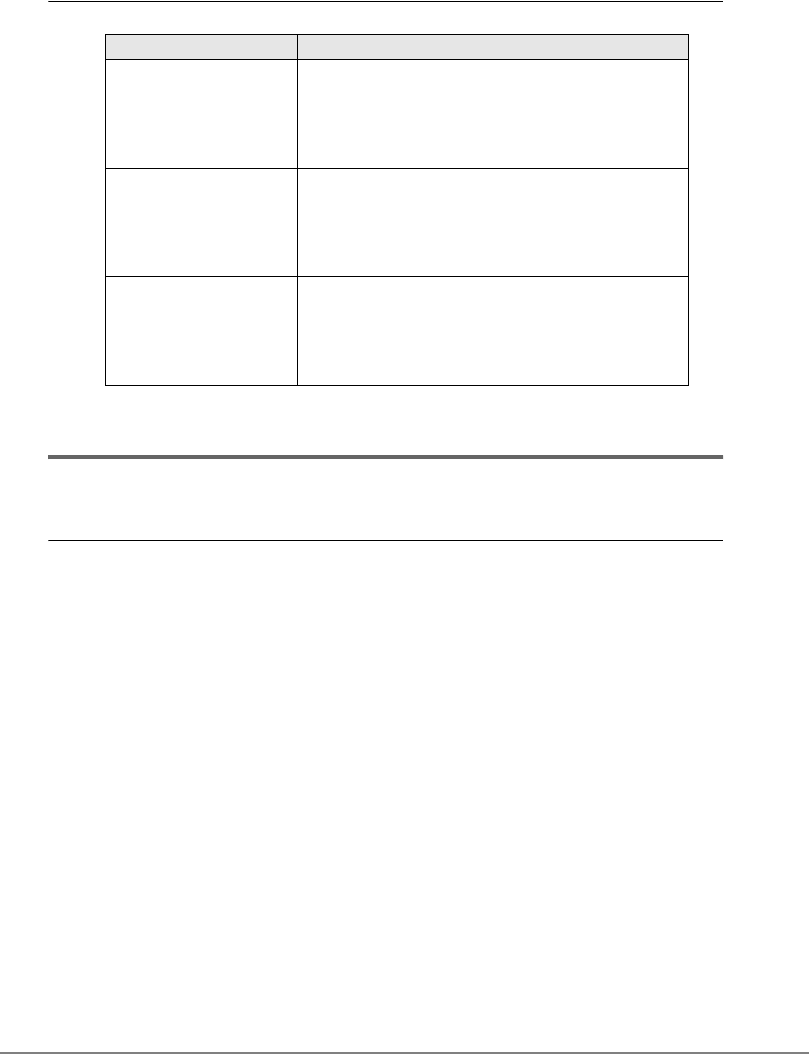
54
3.1.1 How to check version level
How to confirm the version level is described below.
3.2 LAN Driver
This section explains LAN drivers corresponding to Windows.
3.2.1 Installing the Driver
The driver installation procedure differs depending on whether the network adapter was recognized
during the OS installation.
1 Log on with administrator privileges.
2 Click [Start] → [Administrative Tools] → [Computer Management].
The [Computer Management] window appears.
OS types Confirmation method
Windows Server 2003
• Intel(R) PROSet [Network Driver] driver information
e1000325.sys version
• Right-click the LAN adapter name displayed in [Device Man-
ager], and [Properties] → [Driver] → [Driver Details] displays
e1000325.sys version
Windows Server 2003 x64
• Intel(R) PROSet [Network Driver] driver information
e1G5132e.sys version
• Right-click the LAN adapter name displayed in [Device Man-
ager], and [Properties] → [Driver] → [Driver Details] displays
e1G5132e.sys version
Windows 2000 Server
• Intel(R) PROSet [Network Driver] driver information
e1000nt5.sys version
• Right-click the LAN adapter name displayed in [Device Man-
ager], and [Properties] → [Driver] → [Driver Details] displays
e1000nt5.sys version


















