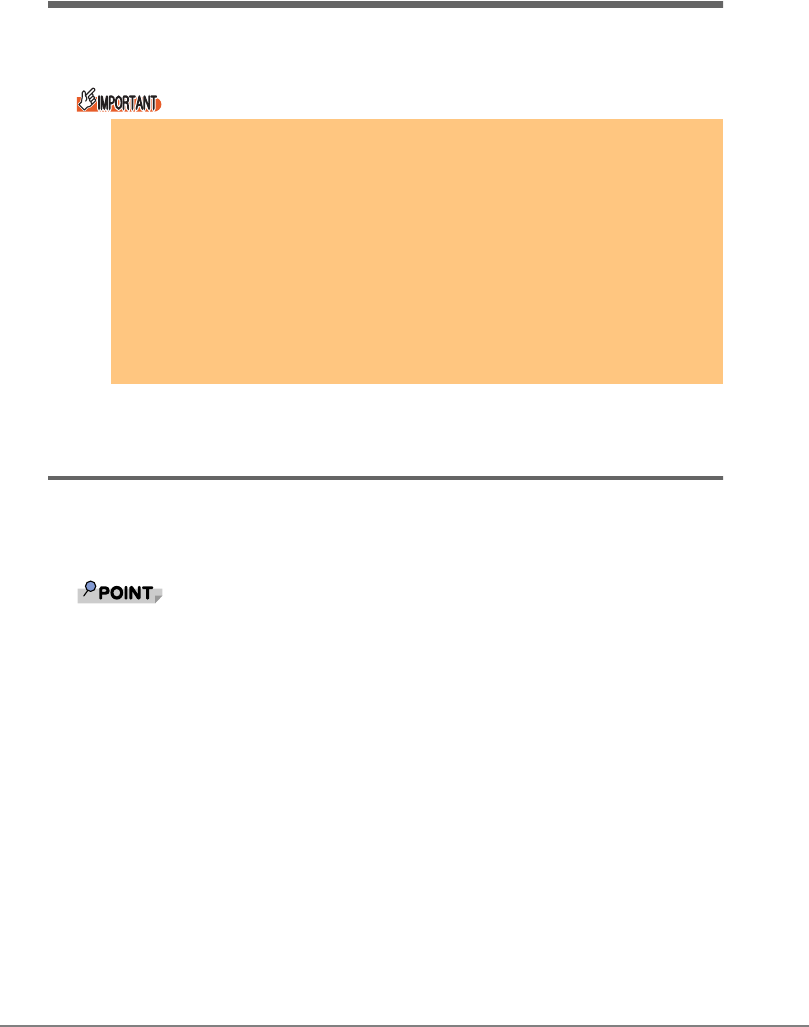
62
4
Intel
®
PROSet
This chapter explains Intel
®
PROSet.
4.1 Intel
®
PROSet
Detailed settings of the Ethernet controller/the LAN driver are available using "Intel
®
PROSet". To
operate Duplex mode/ Teaming/ VLAN setting or Ethernet controller diagnosis, use "Intel
®
PROSet". "Intel
®
PROSet" can be started from [Control Panel] in the system.
` For Windows OS, simply installing this driver does not install "Intel
®
PROSet".
` Obtain and install Intel
®
PROSet from and of the following:
• Intel(R)PROSet in the ServerStart CD-ROM provided with the server blade
• Intel(R)PROSet available on the Fujitsu PRIMERGY website (http://
primergy.fujitsu.com)
• For Windows Server 2003/ Windows 2000 Server
Intel(R)PROSet "PG-185x/186x/187x/188x/189x/PG-LND101 LAN driver V9.1"
• For Windows Server 2003 x64
Intel
®
PROSet "PG-185x/186x/187x/188x/189x/PG-LND101 LAN Driver & Intel
®
PROSet LAN driver V9.2" or later
When using a newer version of Intel
®
PROSet than the above, refer to the user's
guide or help file supplied with the driver.
` Do not use Intel
®
PROSet downloaded from the Intel online service on the
PRIMERGY server.


















