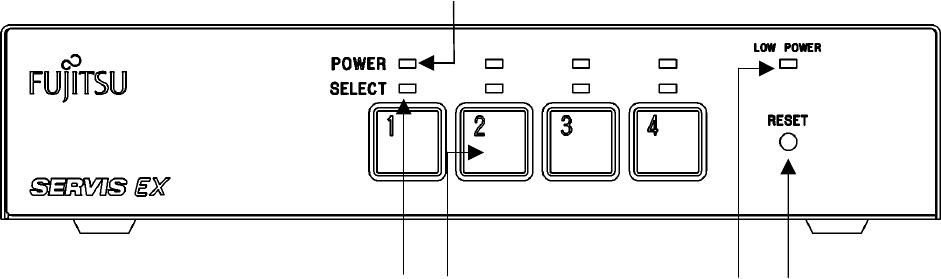
5. Component Names and Their Functions
5.1 Front
a
e
b
d
c
a. [POWER] LED
Lights up when the PC is ON.
b. [SELECT] Switch
Press this switch to select the PC.
You can select a PC even if its POWER LED is not lit.
c. [SELECT] LED
Lights up when the PC is selected.
It blinks when in the Hot Key mode or being reset.
d. [RESET] Switch
Use this switch when PC selection is not possible, when the keyboard or mouse cannot be
operated, or when the monitor setting data also needs to be saved. The [SELECT] LED's
blink and PCs can be restored without being rebooted. Press it lightly with a metal pin or
something.
e. [LOW POWER] LED
Lights up when the device cannot operate normally due to low power voltage inside the
device.
When this light is on, make sure to connect a dedicated AC adapter.
6


















