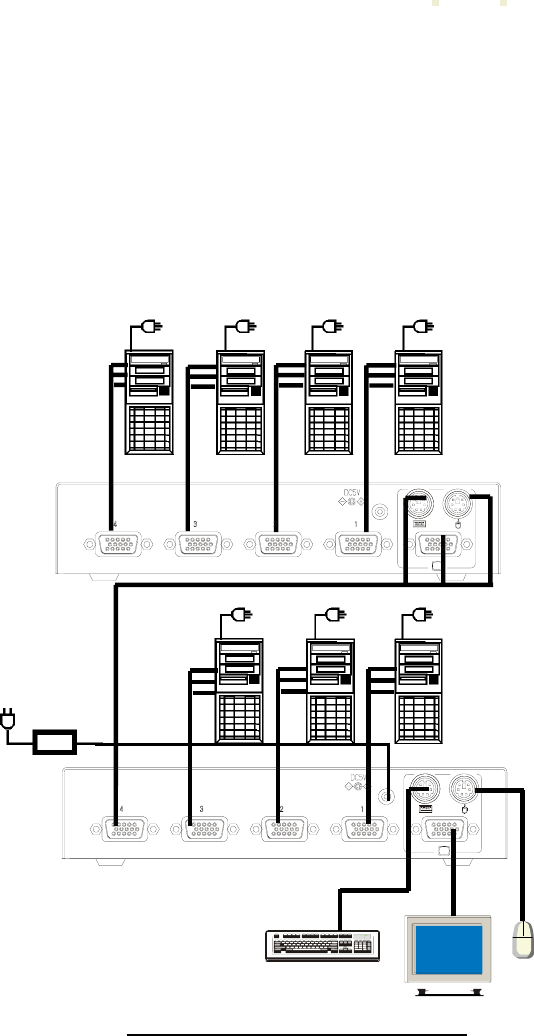
3) B. Using multiple switching devices (Cascaded connections: When using two levels)
Cascaded connection means to connect more than one switching device. With cascaded
connections, the first level is the master side, and the second level is the slave side. By
using cascaded connections, it is possible to hook up a maximum of 16 PC’s (1 master
and 4 slaves). See the diagram below.
(1) Connect the PC’s to the second level in the same way as for "when using one level".
(Connect (e))
(2) Next, use the dedicated PS/2 cables to connect the PC ports of the first level to the
keyboard/mouse/monitor connector of the second level. (Connect (f))
(3) After connecting, make sure to fix each connector (MiniD-SUB15P) in place with a
fixing screw.
(4) To increase the number of slaves, connect them in the same way as described in steps 1
to 3 above. Do not connect slaves beyond the second level. Three-level connection cannot
be done.
(5) After the connections to PC’s have been completed, connect the keyboard/mouse/monitor
to the master side. (Connect (g))
(6) After confirming that the connections have been done correctly, connect the dedicated AC
adapter to the master side to supply power to the device. (Connect (h))
(7) If the SELECT LED device lights up, press the RESET switch once for the monitor setting
data to be saved. The setting data will be saved at both the master and slave sides.
(For details, refer to " Monitor Setting" on page 9)
(8) After the setting has been done, start each PC. The monitor setting data is now effective.
Once the monitor setting data has been saved, it is always effective even when you start
the PC’s at the same time.
(9) Select each PC and check if the keyboard/mouse/monitor works properly. If not, refer to
"Troubleshooting" on page 12 for necessary procedures.
(e)(e)
(e)
(e)(e)(e)(e)
(f)
(h)
(g)
(g)
(g)
First level
(Master)
Second level
(Slave)
PC Connection Diagram (2 Levels)
9


















