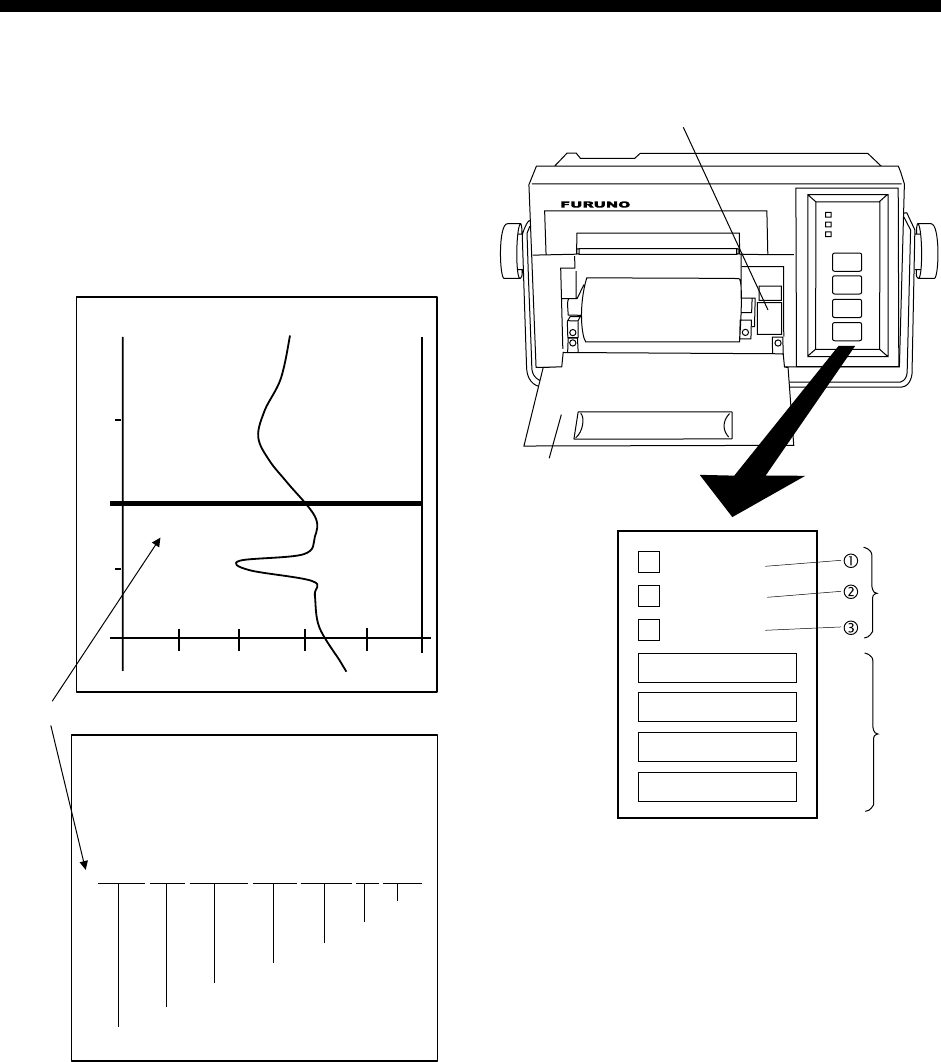
1
1. OPERATION
1.1 General
Operation of the PP-505 is simple; just turn
on the power. The depth graph or the log,
whichever is selected for printing, is printed
out at the interval set.
Below are example printouts.
60m 80m 100m20m 40m
Marker
2003/12/01 13:05:00 038.6m/01.0m 35 20.02’N/135 45.15’E 15.1kt 008.0deg
2003/12/01 13:05:00 038.6m/01.0m 35 20.02’N/135 45.15’E 15.1kt 008.0deg
2003/12/01 13:05:00 038.6m/01.0m 35 20.02’N/135 45.15’E 15.1kt 008.0deg
2003/12/01 13:05:00 038.6m/01.0m 35 20.02’N/135 45.15’E 15.1kt 008.0deg
2003/12/01 13:05:00 038.6m/01.0m 35 20.02’N/135 45.15’E 15.1kt 008.0deg
M
Date
Time
Depth,
Draft
Latitude
Longitude
Heading
Speed
Depth graph
Depth data log
2003/12/01 13:05:00 038.6m/01.0m 35 20.02’N/135 45.15’E 15.1kt 008.0deg
M
13:05:00
1.2 Panel
PRINTER
PP-505
POWER
ON
GRAPH
LOG
PAPER
MODE
INTERVAL
RANGE
FEED/MARK
Power Switch
Thermal Paper
Cover
GRAPH
MODE
INTERVAL
RANGE
FEED/MARK
LOG
PAPER
LED
Key
Indicators
There are three (red) LEDs on the front
panel which light or blink according to
equipment status.
! GRAPH
Lights while the depth graph is being
printed.
" LOG
Lights while the depth data log is being
printed.
# PAPER
Blinks when the paper has run out, and is
accompanied by the audible alarm. The
audible alarm sounds for five seconds; you
may silence it sooner by hitting any key.


















