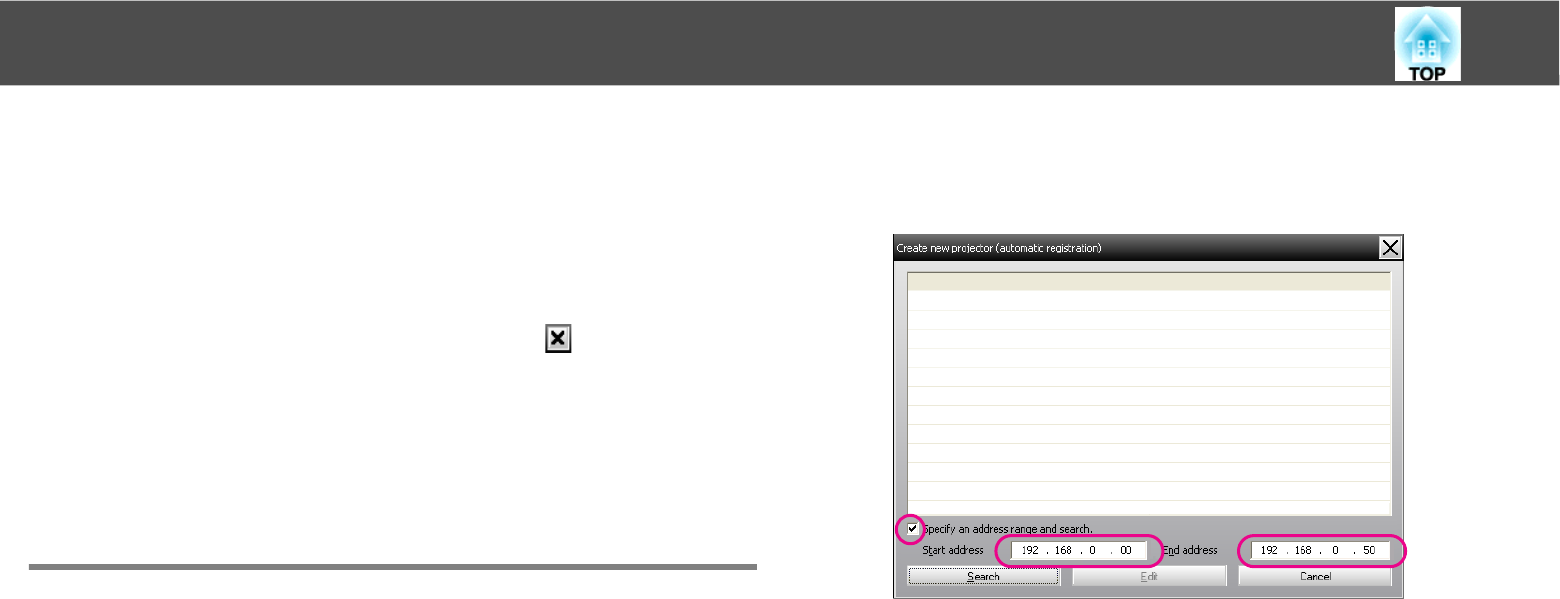
Registering and deleting projectors for monitoring
14
B After entering the details, click "Register" to start the
registration. When the message is displayed, click "OK".
To continue registering other projector(s), repeat Steps 1 and 2.
q
Projectors that have been registered using automatic search are searched
for again by projector name each time EasyMP Monitor is started.
C To end the registration operation, click in the top-right
corner of the window or click "Cancel".
The icon(s) of the projector(s) you registered will be displayed in
Grouping view or Detail list view.
Refer to s "Monitoring window layout" p.21 for details on using
the Grouping view and Detail list view.
Setting the range of addresses to do an automatic
search and registration
q
Projectors that are using a serial W TCP/IP conversion adapter cannot be
detected.
Procedures for automatic search
Procedure
A Right-click in Grouping view and select "New" - "Projector
(automatic search)".
The Create new projector (automatic registration) window will be
displayed.
If Detail list view is displayed, select New - Projector (automatic
search) from the Edit menu.
B Select the "Specify an address range and search." check box
and then enter "Start address" and "End address" in the
range.


















