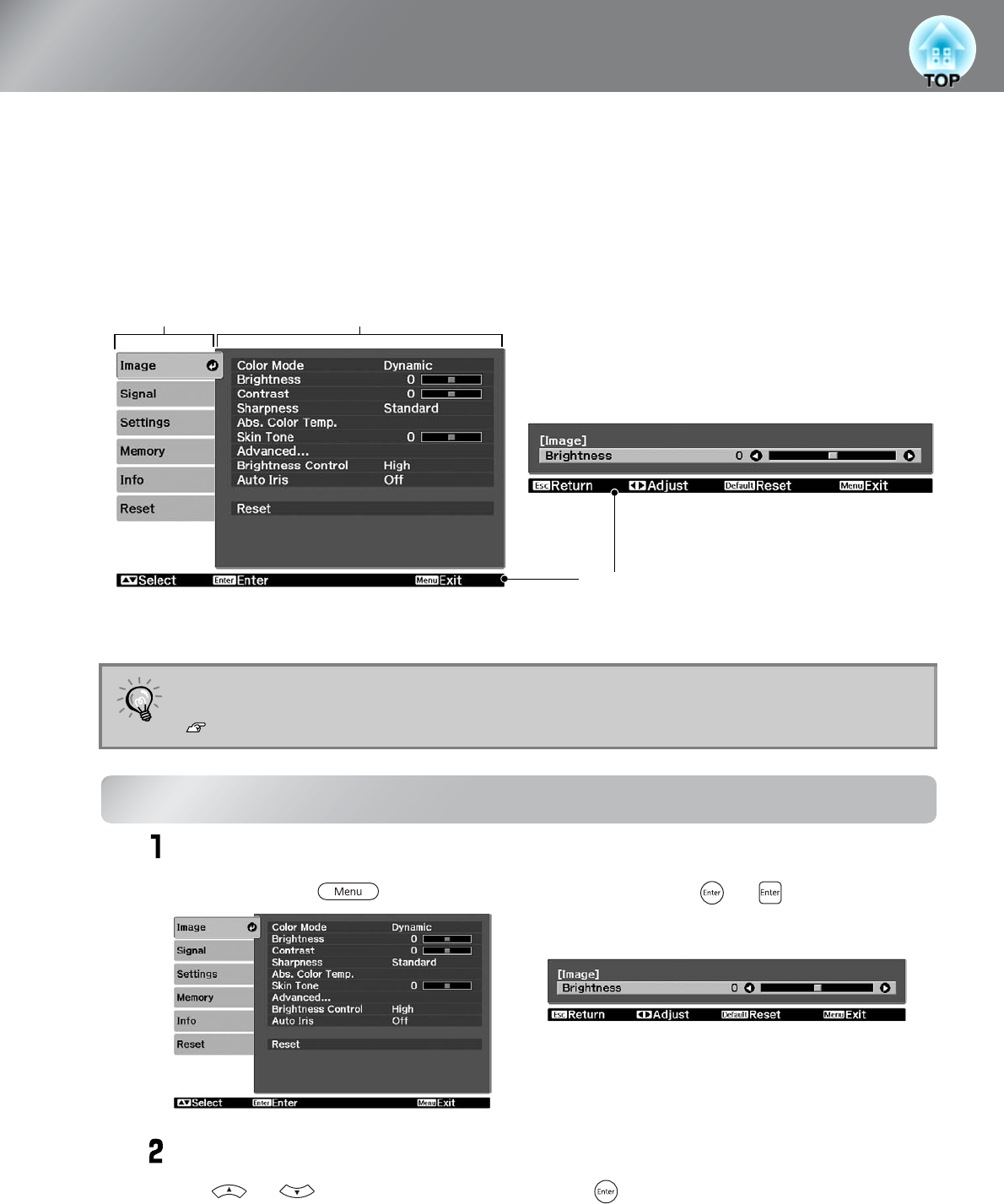
26
Configuration Menu Functions
The configuration menus can be used to make a variety of adjustments and settings involving image
quality and input signals.
The following two types of menu are available.
For details on the operation method, refer to "Using the configuration menus" in the next section.
Using the configuration menus
Displaying a menu
Selecting a menu item
Use or to select a menu item, then press .
■ Full menu
All items in the configuration menu can be checked
while the settings are being made.
■ Line menu
Some of the items in the "Image" menu in the
Configuration menu can be adjusted.
This menu is useful for viewing the effects of
adjustments in the images being projected while the
adjustments are being made.
The Configuration menu can be used to change the color pattern and display position of the
menus.
"Settings" - "Display" - "Menu Position", "Menu Color"
Top menu Sub-menu
Navigation Bar
TIP
Full menu: Press . Line menu: Press or .


















