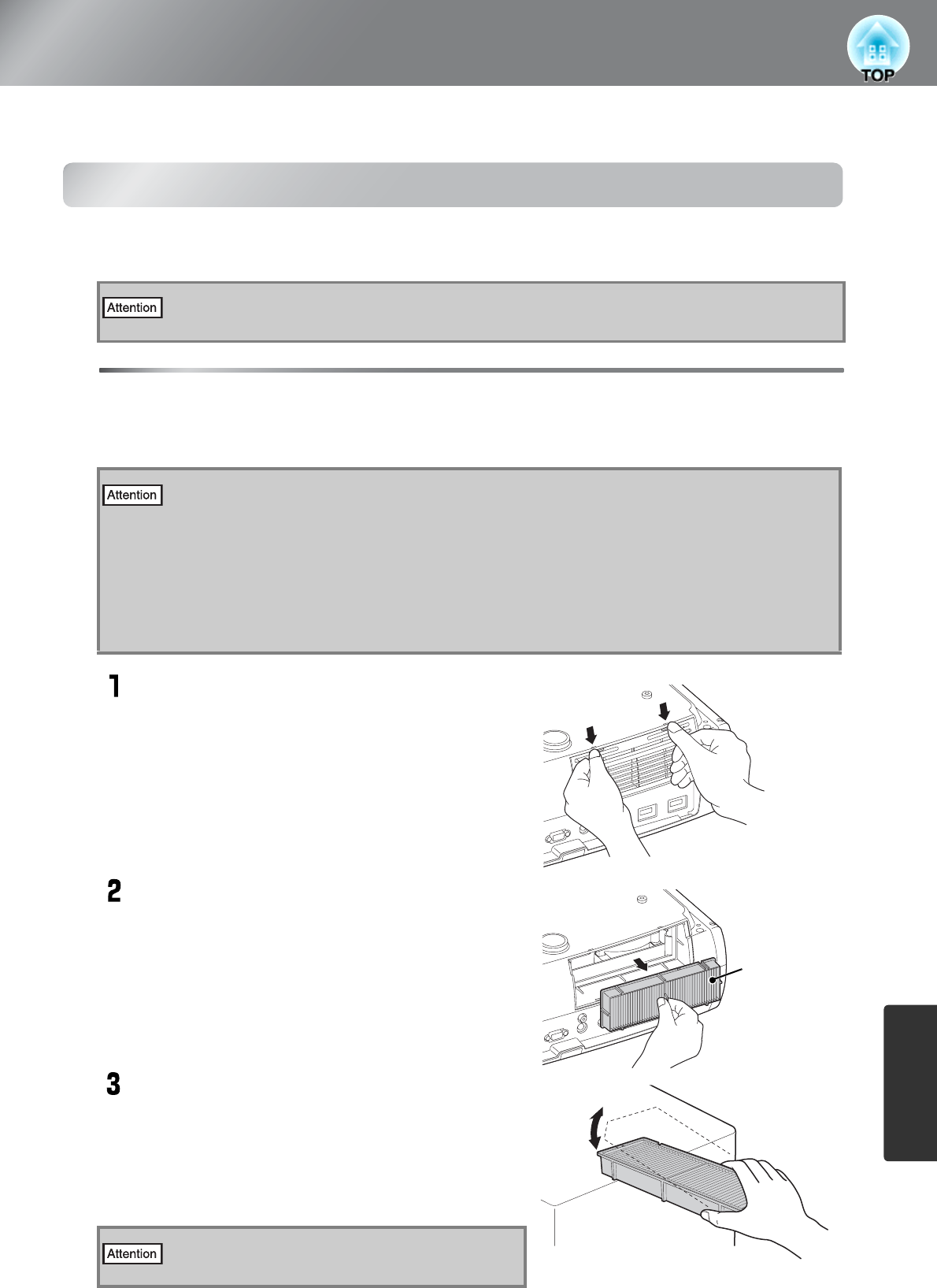
47
Appendix
Maintenance
This section describes maintenance tasks such as cleaning the projector and replacing consumable parts.
Cleaning
You should clean the projector if it becomes dirty or if the quality of projected images starts to
deteriorate.
Cleaning the air filter
If the air filter becomes blocked with dust and the message "The projector is overheating. Make sure
nothing is blocking the air vent, and clean or replace the air filter" is displayed, clean the air filter.
Remove the air filter cover.
Press the knobs to release the catches, and then
pull the cover upward.
Take out the air filter.
Tap the air filter four or five times with the
surface facing downwards to shake off the
dust.
Hold the filter at the other side and tap it again to
shake off the dust.
Be sure to read the separate Safety Instructions/Support and Service Guide for details on safe
handling of the projector during cleaning.
• If the air filter becomes clogged with dust, it can result in overheating which may
cause operating problems or reduce the operating life of the optical parts. It is
recommended that you clean the air filter about once every three month. If using the
projector in a dusty location, the air filter should be cleaned more often.
• The air filter is not washable. Also do not use detergent or solvents.
• When using a brush for cleaning, use a soft brush with long bristles and brush the
filter gently. If you brush too strong, dust may be pushed inside the air filter and hardly
be removed.
Do not hit the air filter hard, otherwise it may
become bent or broken and can no longer be used.
Front of air
filter


















