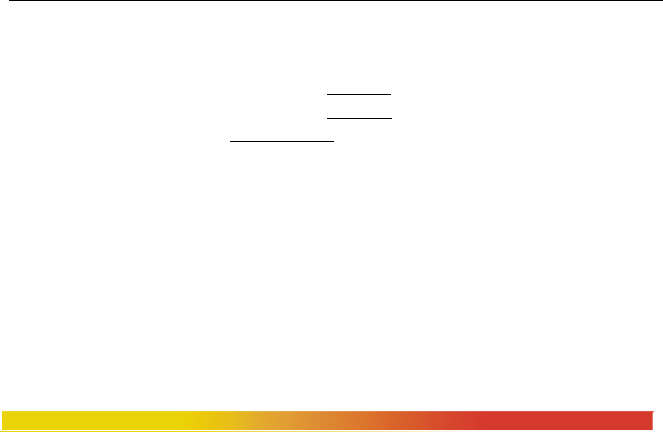
ES42 Series Edge Switches Installation and User Guide (05/05)
v
www GarrettCom com
..
3.7 ES42H and P Series, 12VDC, 24VDC and -48VDC Installation...... 47
3.8 Connecting Ethernet Media ............................................................... 48
3.8.1 Connecting Twisted Pair............................................................. 50
3.8.2 Connecting Fiber Optic ST-type, “twist-lock”........................... 51
3.8.3 Connecting Fiber Optic SC-type, "Snap-In".............................. 52
3.8.4 Connecting Single-Mode Fiber Optic........................................ 52
3.8.5 Power Budget Calculations for ES42 Series, Fiber Media ........ 53
3.8.6 Connections to NICs which support Auto-Neg RJ-45 ports...... 55
4.0 OPERATION ....................................................................................... 56
4.1 Dual-Speed Functionality, and Switching ......................................... 56
4.2 Auto-cross (MDIX), Auto-negotiation and Speed-sensing................ 58
4.3 Dual LEDs, Front-panel and side-panel (Magnum ES42 Series) .... 59
4.4 Hardware operated Alarm Contact for monitoring power................. 60
5.0 TROUBLESHOOTING ...................................................................... 61
5.1 Before Calling for Assistance ............................................................ 62
5.2 When Calling for Assistance ............................................................. 64
5.3 Return Material Authorization (RMA) Procedure............................. 65


















