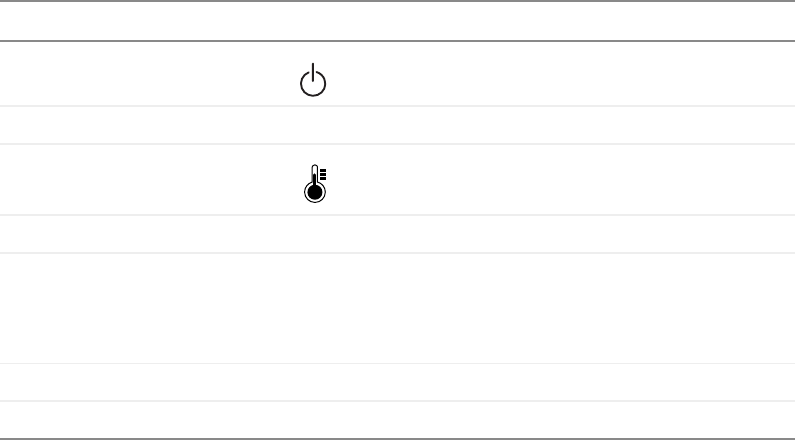
7
Projector top
www.gateway.com
Item Icon Description
Power indicator Displays power status. For more information, see
“LED status” on page 35.
Lens adjustment wheels Manually focus or zoom the display image.
Lamp indicator Displays lamp status. For more information, see
“LED status” on page 35.
POWER button Press to turn the power off and on.
AUTO button Press to automatically adjust the display image to
the best settings for the video input source.
This function is only available when the projector is
connected to your computer.
BLANK button Press to select a blue display screen.
SOURCE button Press to select the video input source.


















