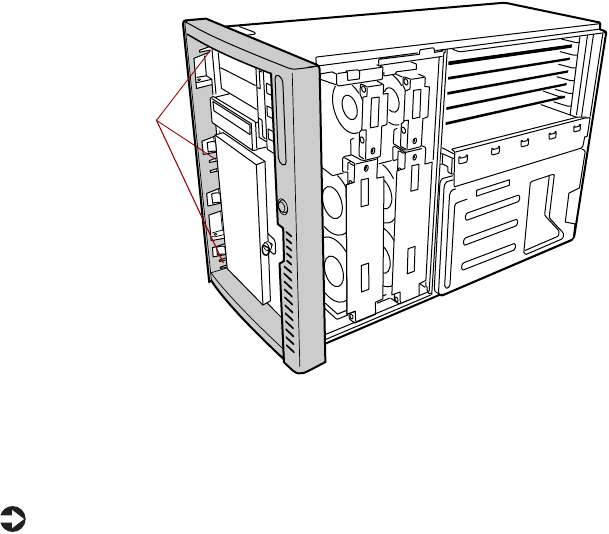
Converting to rackmount 5
3
Beginning at the top left inside edge of the bezel, depress the plastic
retention tabs toward the outside edge of the bezel, and pull the bezel
out from the chassis slightly, enough to keep the tabs from snapping back
into place.
4 Work your way around the bezel until all eight tabs (three left, one
bottom, two right, and two top) have been released, then pull the bezel
off the chassis.
To install the rack bezel:
1 Align the rack bezel with the chassis, just as the tower bezel was aligned
prior to removal. Make sure the plastic retention tabs line up with the
appropriate slots in the chassis.
2 Press the rack bezel onto the chassis until the retention tabs snap into
place.
3 Align the door with the chassis, just as it was aligned prior to removal.
4 Insert the hinge pins (2) into the hinge-pin sockets, allowing the door
to fall into place, then close the door.
Retention tabs
Note: other
retention tabs
not visible


















