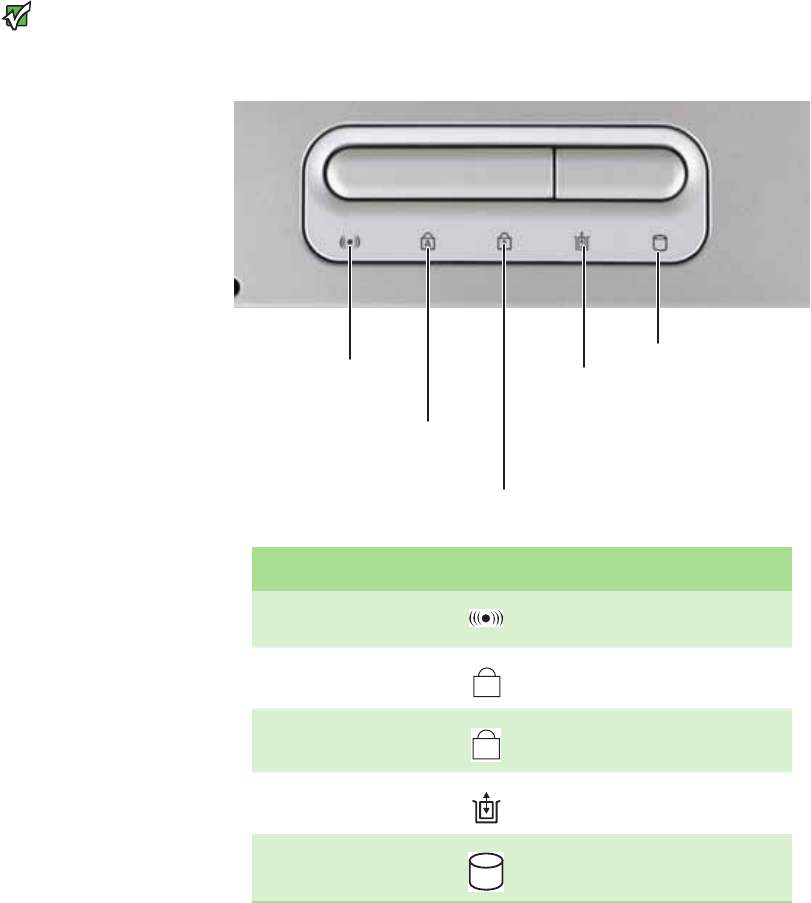
Using the status indicators
www.gateway.com
17
Using the status indicators
Important
If none of the indicators are on, you may
need to press F
N+F1 to toggle the status
indicators on.
Status indicators inform you when a drive is being used or when a button has
been pressed that affects how the keyboard is used. The status indicators are
located below the touchpad.
Indicator Icon Description
Wireless network (optional)
■
LED on - Wireless radio is turned on.
■
LED off - Wireless radio is turned off.
Caps lock
■
LED on - Caps lock is turned on.
■
LED off - Caps lock is turned off.
Num lock
■
LED on - Numeric keypad is turned on.
■
LED off - Numeric keypad is turned off.
Disc drive
■
LED blinking - The disc drive is in use.
■
LED off - The disc drive is not in use.
Hard drive
■
LED blinking - The hard drive is in use.
■
LED off - The hard drive is not in use.
Hard drive
Caps lock
Num lock
Wireless network
Disc drive
A
1


















