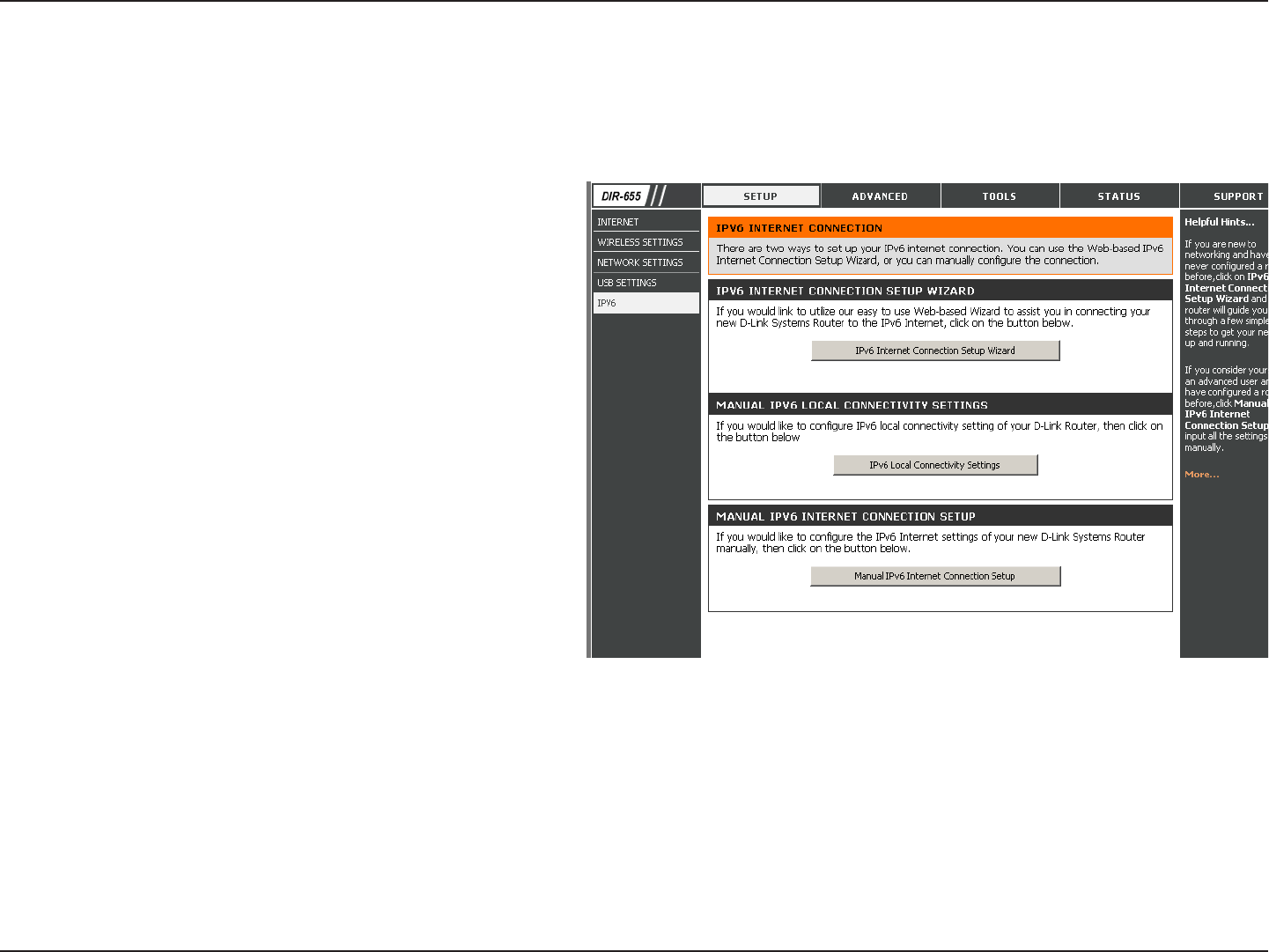
40D-Link DIR-655 User Manual
Section 3 - Conguration
IPV6
On this page, the user can congure the IPv6 Connection type. There are two ways to set up the IPv6 Internet connection. You
can use the Web-based IPv6 Internet Connection Setup Wizard, or you can manually congure the connection.
For the beginner user that has not congured a router before,
click on the IPv6 Internet Connection Setup Wizard button
and the router will guide you through a few simple steps to get
your network up and running.
For the advanced user that has congured a router before, click
on the Manual IPv6 Internet Connection Setup button to input
all the settings manually.
To congure the IPv6 local settings, click on the IPv6 Local
Connectivity Setup button.


















