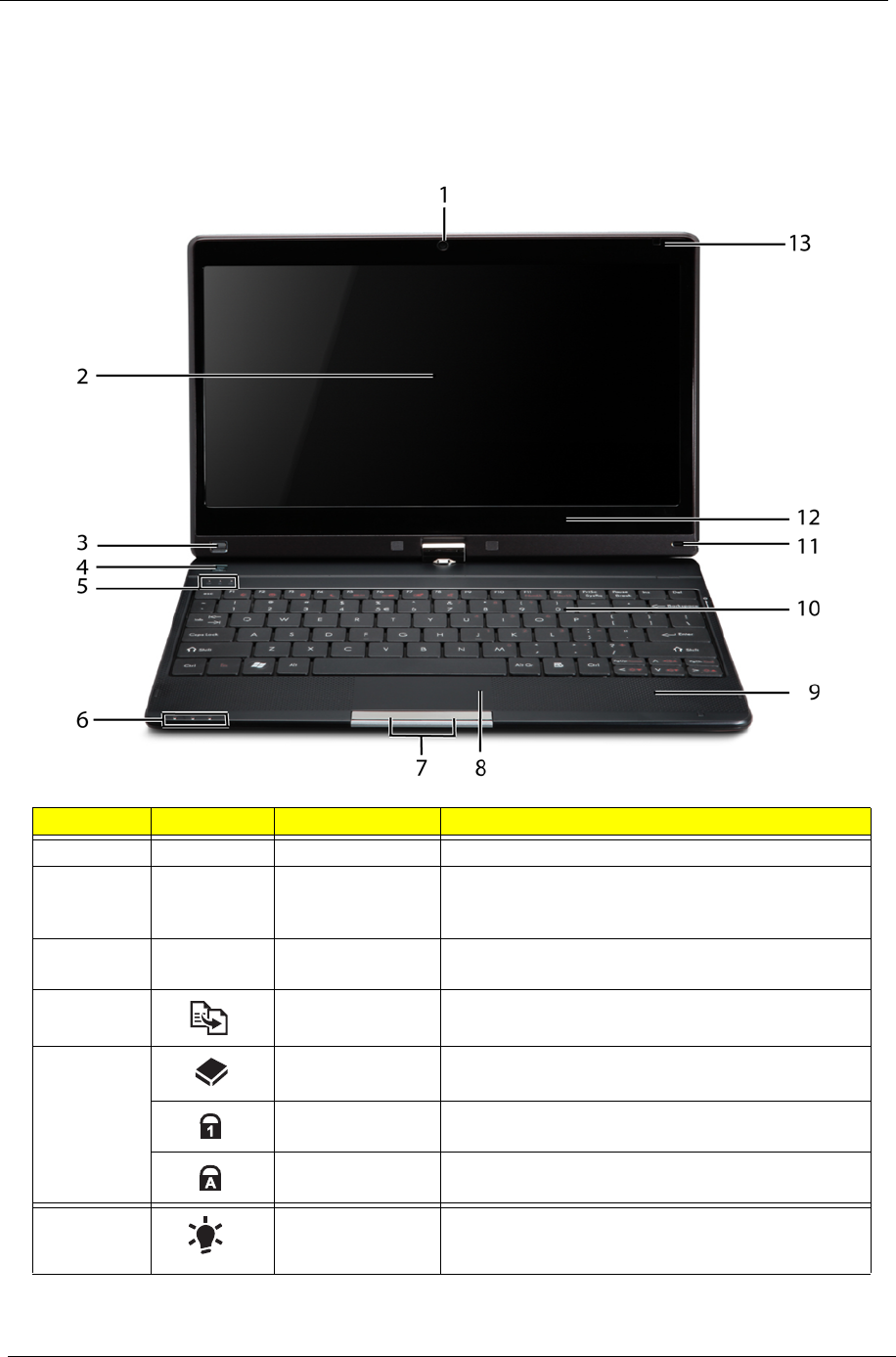
4 Chapter 1
Your Notebook Tour
This section provides an overview of the features and functions of the notebook.
Front View
No. Icon Item Description
1 Webcam Web camera for video communication
2 Display screen Also called Liquid-Crystal Display (LCD), displays
computer output (Configuration may vary by
models).
3 P Programmable
key
Launch predefined programs or user defined
programs at the push of a button.
4 Backup key Press to start automatic backup procedure.
5 HDD Indicates when the hard drive is active.
Num Lock Lights up when the Num Lock is activated.
Caps Lock Lights up when Caps Lock is activated.
6 Power Indicated the computer’s power status.


















