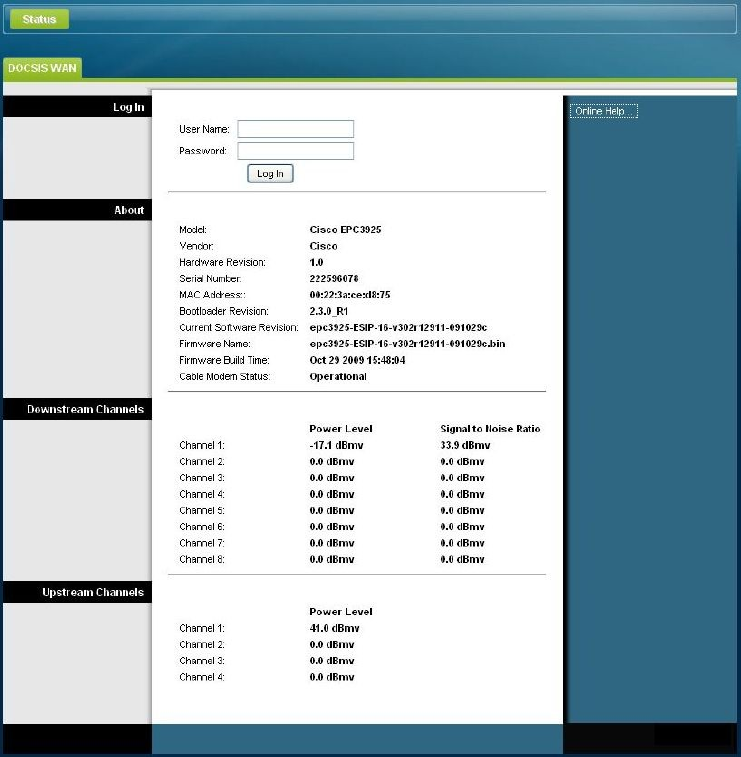
30 4021192 Rev A
How Do I Configure My DOCSIS Residential Gateway?
2 In the address field, enter the following IP address: 192.168.0.1. A Status DOCSIS
WAN login page similar to the following page opens.
3 On the Status DOCSIS WAN page, leave the User Name and Password field
blank and click Log In. The gateway opens with an Administration Management
page in the forefront. You can use the Administration Management page to
change your User Name and Password.
At this point you are logged into the gateway. You can select any of the setup
and management web pages. However, you were directed to the Administration
Management to serve as a reminder to set up a new password.
Important: We highly recommend that you set up a new password to safeguard
against the possibility of Internet attacks that look for devices operating with
well-known or factory default user names and/or passwords.


















