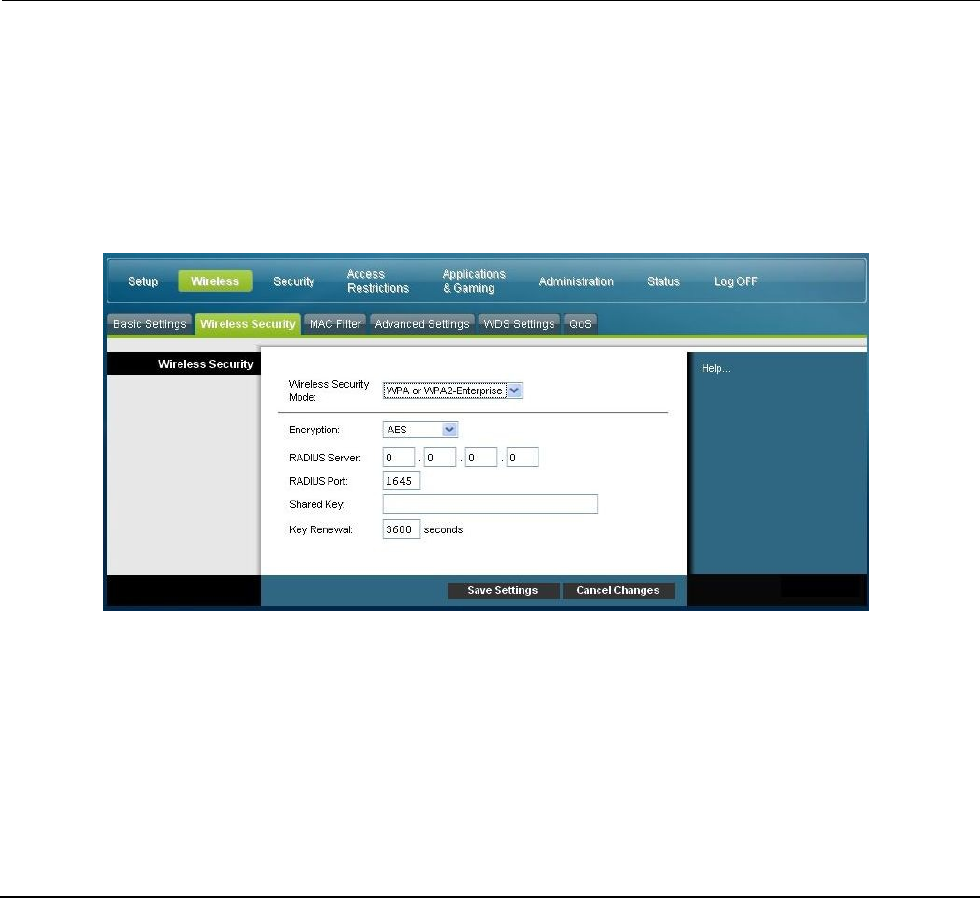
4021192 Rev A 45
Configure Wireless Settings
Section
Field Description
Security for Enterprise Networks - WPA-Enterprise Modes
This option features WPA used in coordination with a RADIUS server for client authentication.
(This should only be used when a RADIUS server is connected to the device.)
Select from one of the following three WPA or WPA2 Enterprise modes:
WPA-Enterprise
WPA2-Enterprise
WPA or WPA2-Enterprise
Field Descriptions
Encryption. The default is TKIP+AES.
RADIUS Server. Enter the RADIUS server's IP address.
RADIUS Port. Enter the port number used by the RADIUS server. The default is 1812.
Shared Key. Enter the key used by the device and RADIUS server.
Key Renewal. Enter a Key Renewal period, which instructs the device how often it should
change encryption keys. The default is 3600 seconds.


















