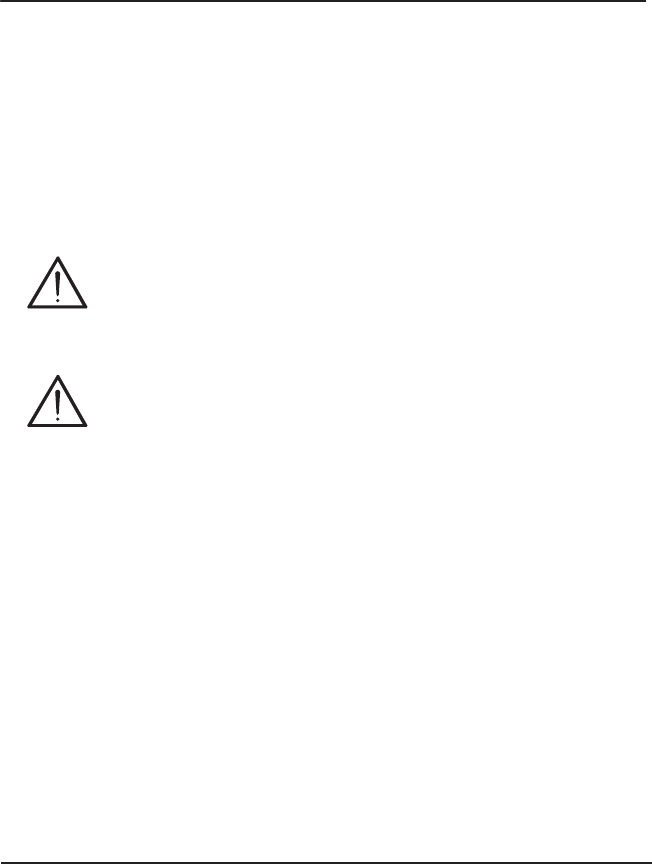
Chapter 2: Unit Installation
Connecting Ports
A description of each of the front panel connectors on a Gateway Series
appliance is available in the section titled Front Panel Identification on
page 19. Please refer to that section to determine what should be
connected to each connector.
Caution
This unit must be connected to the Telecommunications
Network in your country using an approved line cord, e.g.: for
Australia use only line cords complying with AS/CA S008:2010.
Caution
Connect only equipment approved for use in your specific
country to the telecommunications network voltage circuit
ports.
Connections to a Gateway Series appliance should be made in the
following order.
1. Gigabit Ethernet Port(s)
Note: (G400/G800 only) Install a ferrite to the Ethernet cable that
connects to each Ethernet port to ensure compliance with the EMC
standards. An example of a suitable ferrite is part number
28A2025-0A0 from Laird-Signal Integrity Products, available
worldwide at www.digikey.com.
2. T1/E1 Port(s)
Note: Use only shielded cables to ensure compliance with the
International EMC standards.
3. Power Cord
Digium, Inc. Page 32


















