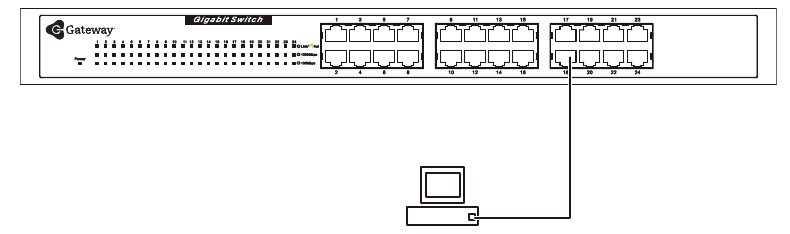
18
Chapter 3: Connecting the Switch
www.gateway.com
Connecting to an end node
For the Gateway 7201-16 and 7201-24 switches, end nodes include computers
with 10, 100, or 10/100 Mbps RJ-45 Ethernet/Fast Ethernet Network Interface
Cards (NIC). For the Gateway 7401-05, 7401-08, 7401-24, and 7201-24.2
switches, end nodes include computers with 10, 100, or 1000 Mbps RJ-45
Ethernet/Fast Ethernet/Gigabit Network Interface Cards (NIC). End nodes can
also include most routers.
An end node can be connected to the switch through a twisted-pair Category
3, 4, or 5 UTP/STP cable. The end node should be connected to any port on
the switch. End nodes with Gigabit capability should be connected to the
Gigabit capable ports on the Gateway 7201.24.2 switch.
The Link/Act LEDs for each UTP port light green when the port is connected
to a Gigabit Ethernet, Fast Ethernet, or Ethernet station. If the indicator is
blinking green, data is being transmitted or received.


















