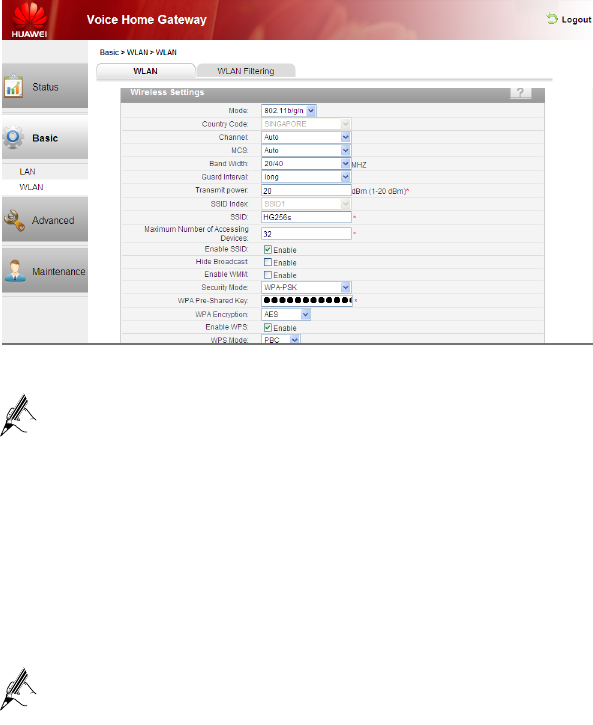
8
Step 5
Set the
Security Mode
to
WPA-PSK
,
WPA2-PSK
or
WPA-PSK/WPA2-PSK
.
The WPS function can be used only when the security mode of the WLAN is set to
WPA-PSK, WPA2-PSK, or WPA-PSK/WPA2-PSK.
Step 6
In
WPA Pre-Shared Key
, enter a WLAN access password.
Step 7
Select
AES
for
WPA Encryption
.
Step 8
Click
Submit
.
Step 9
Press the WPS button to enable the HG256s to start the WPS negotiation.
Step 10
Enable the WPS negotiation function of the wireless network adapter on your
PC within two minutes, and then wait for a moment (typically 10s).
The WLAN indicator of the HG256s becomes on from the blinking state, indicating
that the HG256s is connected to your PC through the WLAN.
For more information about the functions and the configuration of the HG256s,
please see the User Guide contained in the CD-ROM.
















