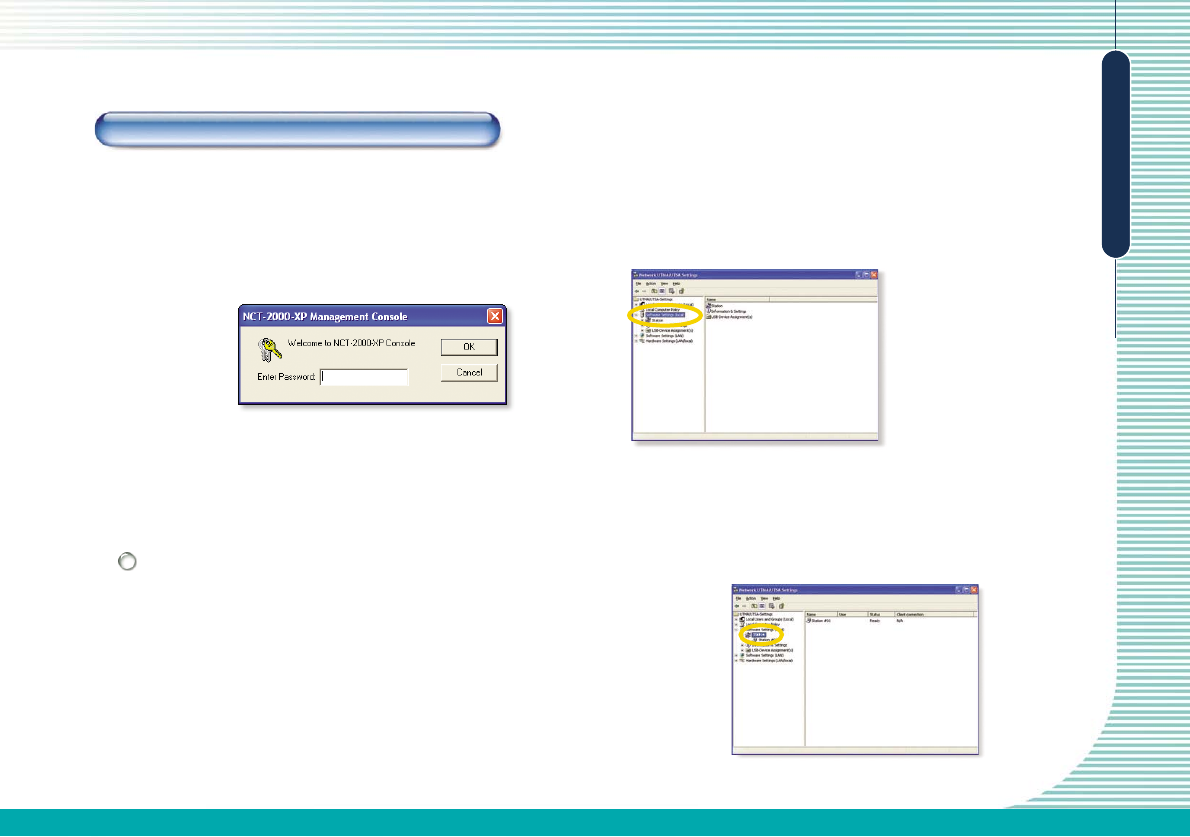
2-23
Software Installation and Operation
Explaining Software Settings(local) Function
You can refer to the options and function of each option. If you select the “Software Settings(local)” window, you will be able to see the
“NCT-2000-XP Management Console” window. Type the password and click “OK”. (If you select the “Disable password protection”option,
during software installation, the “NCT-2000-XP Management Console” window will not appear)
Please store the administrator password for safe keeping. We are not responsible for misplaced passwords.
You can see the status of the OfficeStation terminal when connected to the Host PC.
Station


















