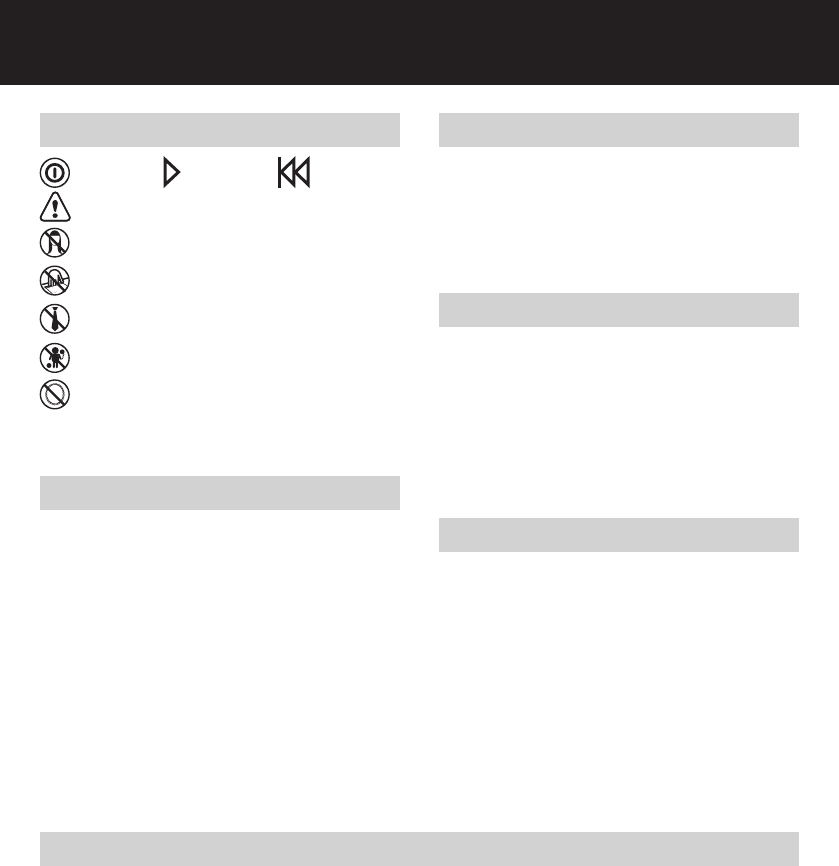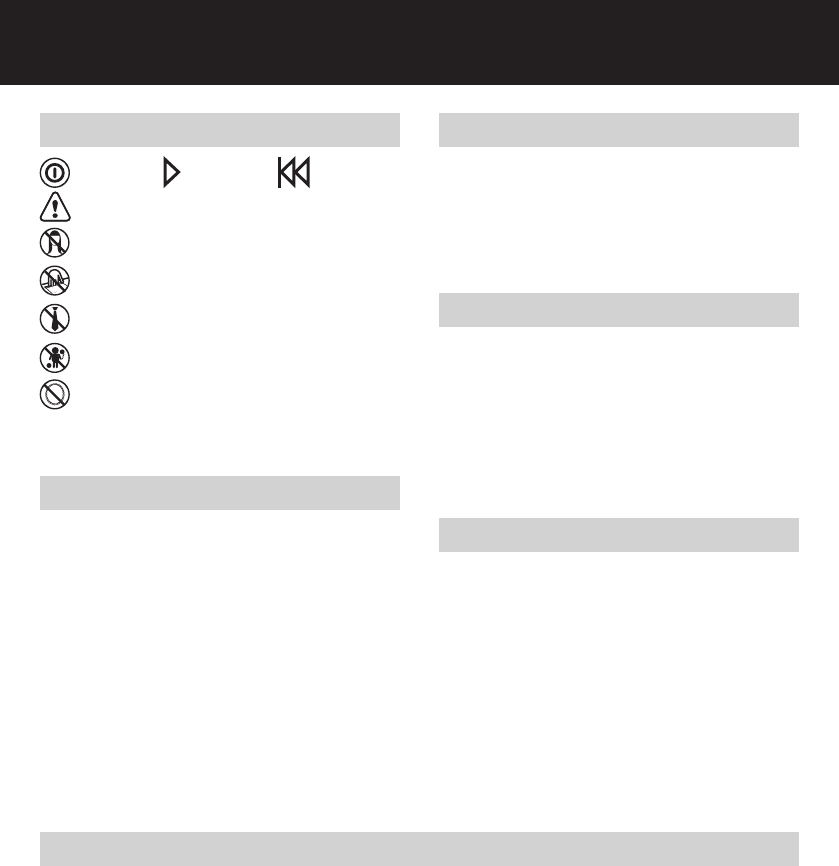
5
Operation
1
GLS28 & GLX20 only. After unpacking the product, pull out the shredder bag
frame and remove the CD shard tray,which sits on top of the bag frame. Store this
tray somewhere safe and use when you shred CD’s or credit cards to separate
waste for recycling. On the GLM11 and GLHS9 high security models, the CD tray
can be left permanently in position in the shredder.
2
Connect shredder to mains supply.
3
Press the central power on button (d). This will switch the power on and all
the LED warning symbols on the indicator panel (a) will ash in sequence. The
shredder will now be in standby mode and the “Power-on” symbol on the indicator
panel will be illuminated amber.
4
To commence shredding, press the auto feed button. This sets the shredder into
auto mode.
5
Insert paper to be shredded into the feed area. The shredder will detect the paper
and start automatically.
6
If the shredder is left in auto mode for more than 5 minutes without being used,
the shredder will automatically turn back to standby mode in order to save power.
Reverse Function
1
Should you wish to reverse the shredding direction while shredding a document, a
reverse button (f) has been fitted for your convenience.
2
By pressing the reverse button the shredding cutters will change direction
allowing the retrieval of the document being shredded.
3
The reverse function will only run while the button is being pressed. When the
reverse button has been released the shredder will revert to stand by mode.
4
To turn back to auto mode simply press the right hand auto feed button again (e).
CD and Credit Card Shredding
1
A separate CD tray is provided to collect the shredded CD shards. On the GLS28
and GLX20, ensure that this is correctly mounted onto the standard shredder bag
frame before shredding CD’s or credit cards. The GLM11 & GLHS9 models are
supplied with a separate CD bin, which must be removed to access the shredder
bag frame. CD and credit card shards should be disposed of separately to paper.
2
Always shred CD’s and credit cards through the safety guard slot (g). Only shred 1
credit card or 1 CD at a time.
3
Empty the CD tray or CD bin (on GLM11 & GLHS9 only) after 8 credit cards or
CD’s to avoid waste spilling over into the paper waste bin.
GLS28 & GLX20 only. Remove the CD tray before recommencing to shred paper.
Bin Full
When the bin is full the shredder will not function and the bin full symbol will illuminate
red.
When this happens you must empty the bin.
• Open the door and slide out the waste sack support frame. Carefully remove the
waste sack from the frame.
Once the waste bag has been disposed of and replaced, close the door and press the
auto button to resume shredding.
Note: GLX20, GLM11, GLHS9 Models - Once the waste bag has been reinserted and/
or cabinet door has been closed, the shredder will run in reverse for three seconds
and then forward for three seconds to clear away any remaining paper from the
cutter mechanism. This unique ‘self-cleaning’ mechanism is additional jam prevention
technology from GBC.
Guarantee
ACCO Brands warrants its products and their parts against defects in materials and
workmanship under normal use for a period of 24 months from the original date of
purchase.
During this period we will repair or replace a defective product or part subject to the
following warranty conditions:
The warranty applies only to defects in materials and workmanship under normal use
and does not extend to damage to the product or parts which result from:-
alteration, repair, modification or service carried out by anyone other than an
authorised ACCO Brands service center.
accident, neglect, abuse or misuse owing to failure to comply with the normal
operating procedures for a product of this type.
Nothing in this Warranty shall have the effect of excluding the liability of ACCO Brands
in respect of death and personal injury caused by the negligence of ACCO Brands. This
Warranty is offered (subject to these terms and conditions) in addition to, and does not
affect your statutory rights.
Additional Guarantee
ACCO Brands guarantees the cutting blades of the shredder to be free from defects
in material and workmanship for 20 years for GLS28 and GLX20 and 1 year for
GLM11 and GLHS9 from the date of purchase by the original consumer.
* Please note that the cutter blades will be progressively worn down by shredding
fastened sheets (staples and paperclips) - this is not covered in the warranty. With
regards to CD shredding, GBC large ofce shredders have been designed to shred up
to 500 CDs during the warranty period. Excessive CD shredding will wear the cutters
and is not covered within the warranty.
Shredder Control Panel
ReverseForwardOn/Off
Safety First
This means you should be careful because long hair can become
entangled in the cutting head. This could hurt you.
This means don’t reach into the feed opening of the cutting head.
This could hurt you.
This means be careful of ties and other loose clothing which could
become entangled in the cutting head. This could hurt you.
This means be careful of loose jewelry which could become
entangeld in the cutting head.
This means keep children away from shredder.