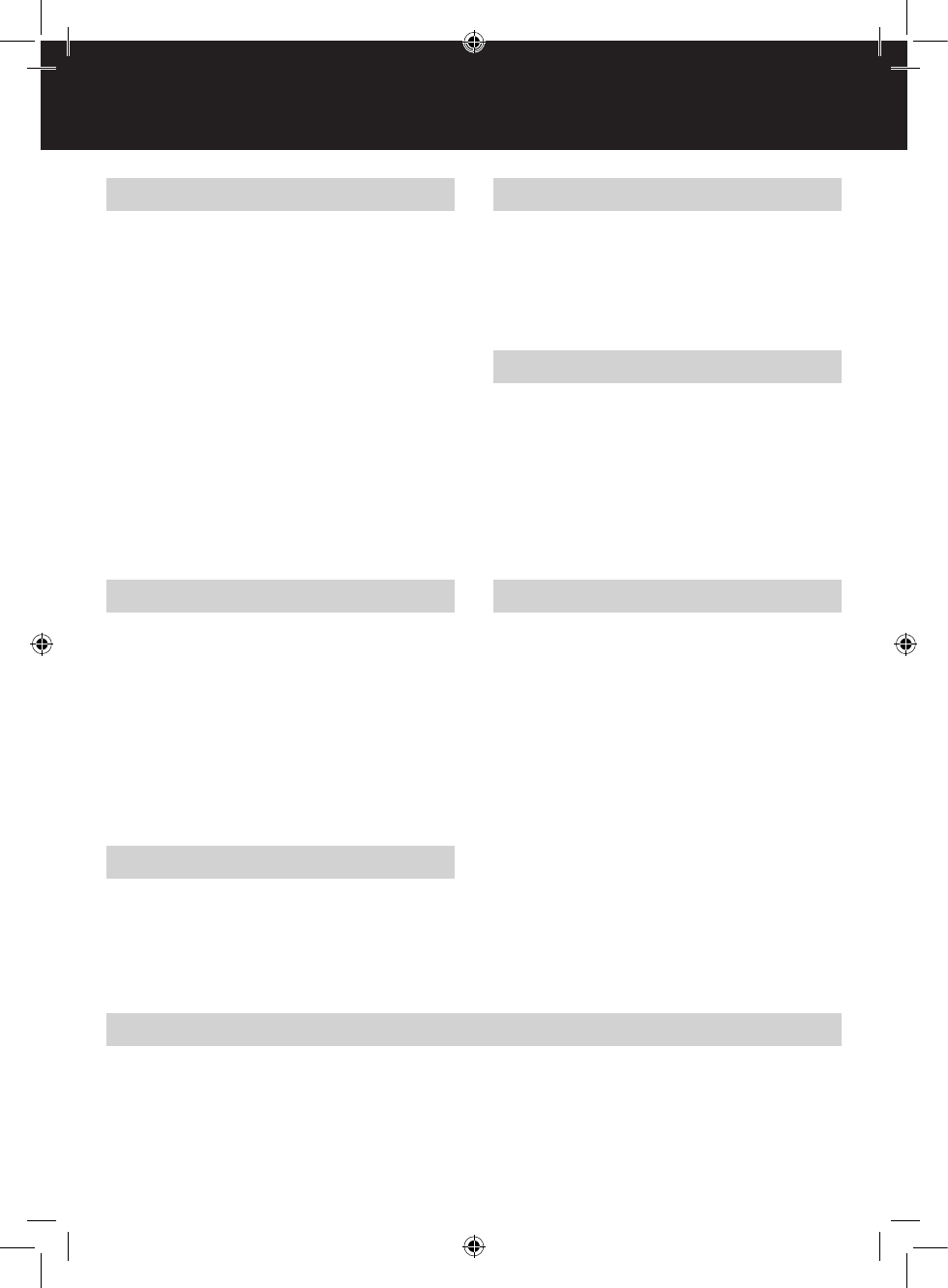
5
G
Guarantee
Operation of this machine is guaranteed for two years from date of
purchase, subject to normal use. Within the guarantee period, ACCO
Brands Europe will at its own discretion either repair or replace the
defective machine free of charge. Defects due to misuse or use for
inappropriate purposes are not covered under the guarantee. Proof
of date of purchase will be required. Repairs or alterations made by
persons not authorised by ACCO Brands Europe will invalidate the
guarantee. It is our aim to ensure that our products perform to the
specications stated. This guarantee does not affect the legal rights
which consumers have under applicable national legislation governing
the sale of goods.
Register this product online at www.accoeurope.com
Hot laminating
1
Plug the laminator into a convenient power socket.
2
Switch on the power switch (
I
) , the Red light will illuminate to
indicate that the power is on.
3
Select the appropriate temperature/pouch setting for the thickness
of pouch.
4
The laminator will pre-heat for approximately 3-4 minutes.
5
Whilst the laminator is pre heating, you can prepare your item to be
laminated by placing it centrally into the correct sized pouch, leaving
the sealed edge intact.
6
When the required temperature is reached the Green light will come
on.
7
Gently insert the pouch, sealed edge rst, squarely between the
entry guides into the front of the laminator until it engages with
automatic feed rollers.
8
The pouch will move through the unit and exit at rear.
9
During the laminating process the Green light may go off as heat
is absorbed by the laminate. Always wait until the Green light is on
before laminating your next document.
J
Always turn your laminator OFF after use. (
O
).
Service
• Do not attempt to repair the machine yourself as there are no
serviceable components within the machine. Never open up the
machine.
• Repair should only be carried out by an authorised service
representative.
Reverse function
CAUTION: Do not try to force the pouch into the laminator or
try to pull the pouch out. This will damage (and could break) the
laminator as well as not allowing for proper processing of the
laminating pouch.
There is a reverse feature included on the on/off button ( 1 ) of the
machine. If you need to retrieve a document during lamination:
1
Press the reverse button.
2
With the other hand gently hold the pouch and document.
3
If the pouch has gone completely into the machine and is not
sticking out of the front or back, there is nothing you can do. Do not
try to open the machine. This can be dangerous and will invalidate
the warranty.
m
Photo laminating
1
Your GBC H405/H415 Laminator will laminate photographs without
the need for special pouches. Photographs have a sealed plastic
surface that can produce disappointing results on some laminators
as the adhesive will show as bubbles on the surface of the
photograph.
2
Heavily coloured inkjet copies and varnished printed pages will also
have excellent results on this laminator with standard pouches.
Cold laminating
1
Select cold setting on the temperature dial.
2
Use ‘cold’ or ‘self-seal’ pouches.
3
Remember, when the machine is cold the temperature is correct to
process ‘cold’ or ‘self-seal’ pouches. The green ready light does not
illuminate for the cold setting.
CAUTION: Remember if you have been hot laminating and then
wish to Cold laminate the machine will have to cool for at least
1 hour before laminating can commence. Never use ‘self-seal’
pouches on a hot setting, as they will be spoilt along with the
document inside.
m
Helpful hints
1
The hot lamination process achieves the required result by bonding
into the surface of your document. Once you have laminated your
document it cannot be retrieved
2
Do not attempt to hot laminate heat sensitive documents such as
thermal paper, wax based inks etc.
3
If the laminated document has a milky appearance, you may need to
process it again at a higher temperature.
4
If the laminated document is ridged and hard it has probably been
laminated too hot, and you should put other laminates through at a
lower setting.
5
If in doubt, start at a lower temperature and if the laminate does not
bond to the document (appears cloudy) then repeat using a higher
temperature.
6
If air pockets develop during processing, use a small sharp needle or
pin to gently puncture pockets and process again.
7
Do not handle the inside of the laminating pouch moisture from your
hands could impair the processing quality.


















