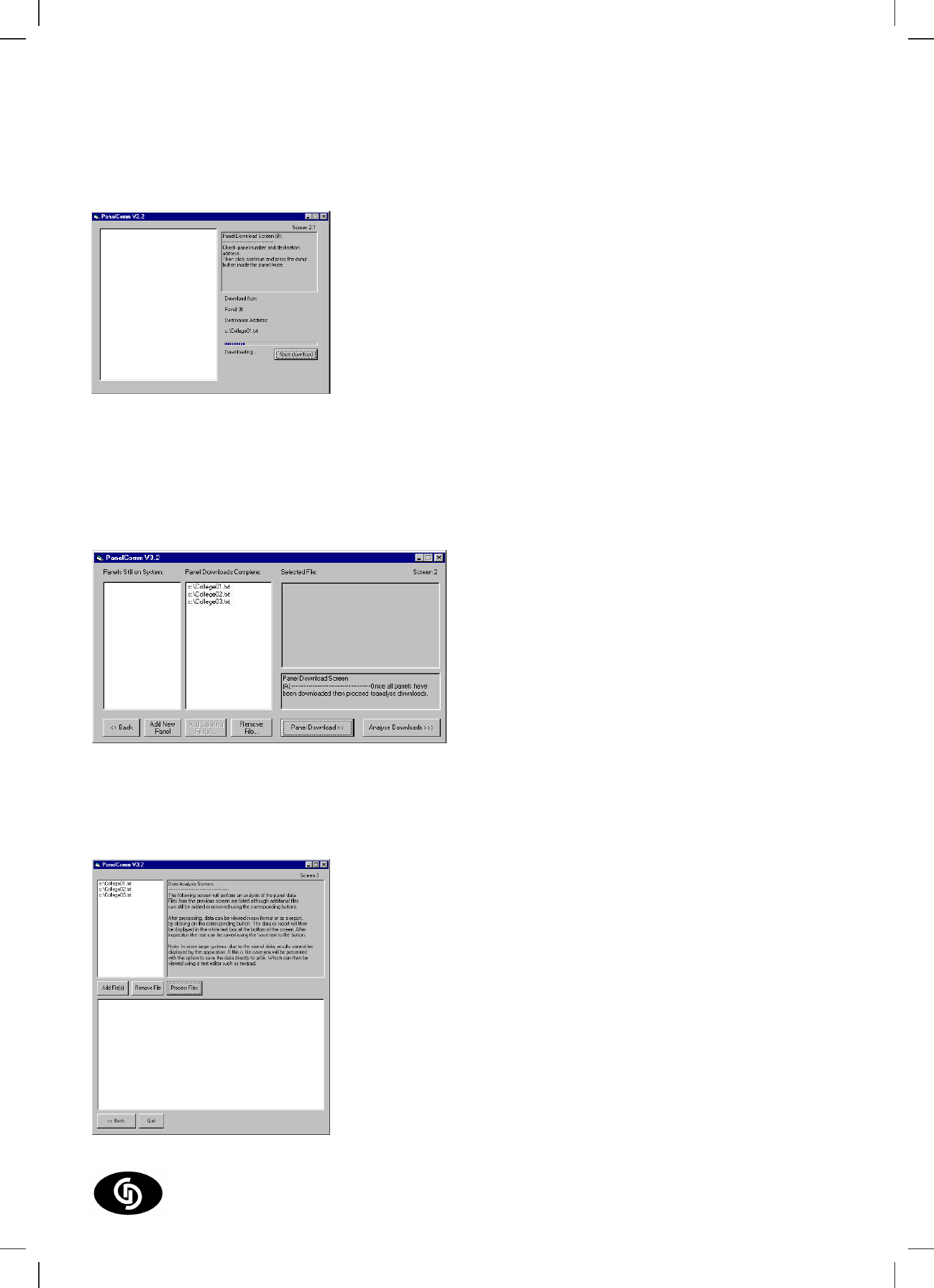
GD Systems
Page - 13 Windmill
Providing the details shown are correct connect the PC to the module port of the panel, click continue with
the mouse and press the dump button inside the panel Twice.
After a few seconds the panel will start communicating with the PC and a progress bar will appear where
the continue button was previously:
Once the download has been completed click Next and you will be returned to the file control screen. Upon
returning to the file control screen the panel you have just downloaded from will be removed from the pan-
els still on system list. A new file will be added to the Panel downloads complete list. In our example the
filename added will be "c:\College01.txt".
To quit the download click Abort download and you will be returned to the file control screen.
The above procedure is performed for the remaining two panels and upon returning from the download
screen for the final time the file control screen [Screen 2] should look like the screen shown below:
All the panels on the site have been downloaded from so click: Analyse Downloads>>
6.1.4 Data Analysis
The final analysis screen is shown below:


















