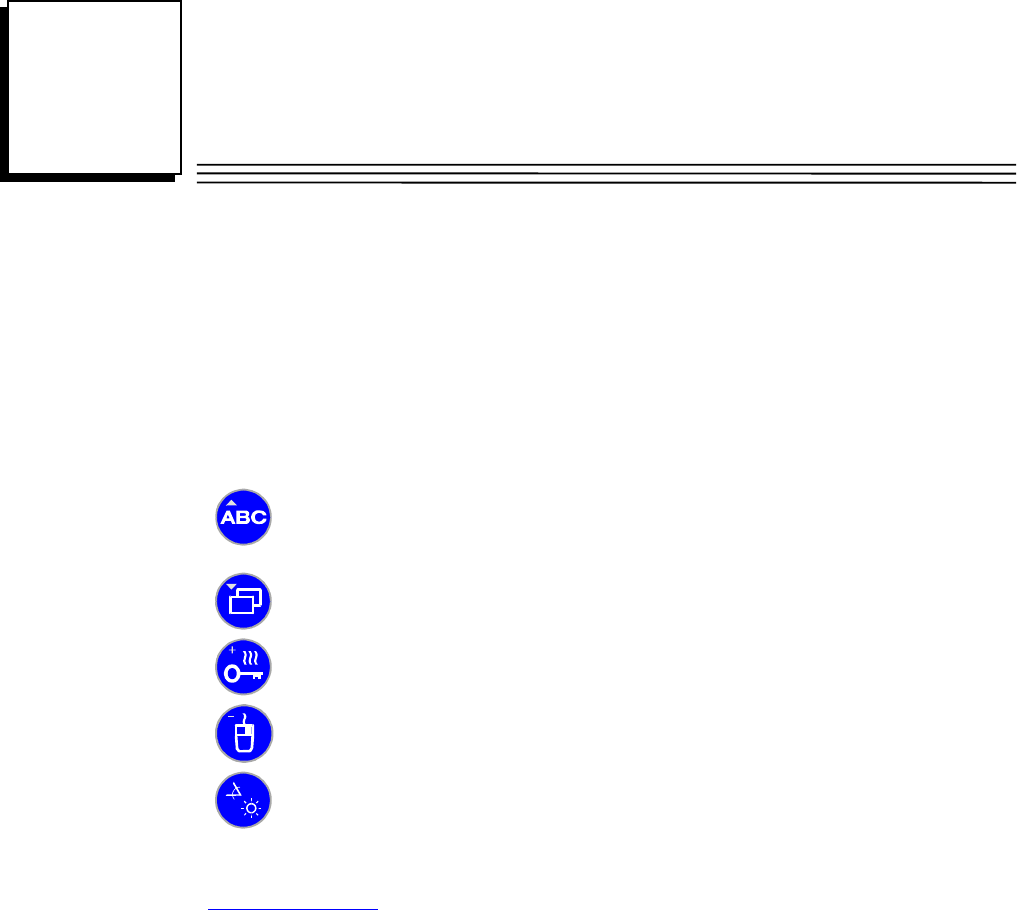
GFK-2023C 6-1
Controls
Control Keys
Intelligence Panel PCs are shipped with the Windows NT or Windows 2000 operating
system installed. Additional pre-installed software includes drivers to support the virtual
keyboard. In case you need to re-install the software, CDs and floppy disks are included
with the appropriate drivers.
The five keys on the front panel are assigned the following default functions.
Opens and closes the virtual keyboard to allow character input via the
TouchScreen
With S
HIFT key: No function.
Switches tasks (A
LT+ESC) in Windows.
With S
HIFT key: No function.
Hot Keys: Launches application - Starts the text editor (Notepad) as the default.
With S
HIFT key: Increases display brightness.
Right mouse key function.
With S
HIFT key: Decreases display brightness.
S
HIFT key for upper case. The SHIFT key must be pressed at the same time as
the desired function key.
The general system keys can be disabled or configured to launch an application or tool
through an .ini file. For information on application instructions, see the GE Fanuc web site
http://gefanuc.com/
.
Note: If the Softkeyboard is not installed, only the display setting functions are active.
Note: You can alter the default settings of the virtual keyboard. Information on altering
the settings can be found in the README file on the floppy disk.
6
Chapter


















