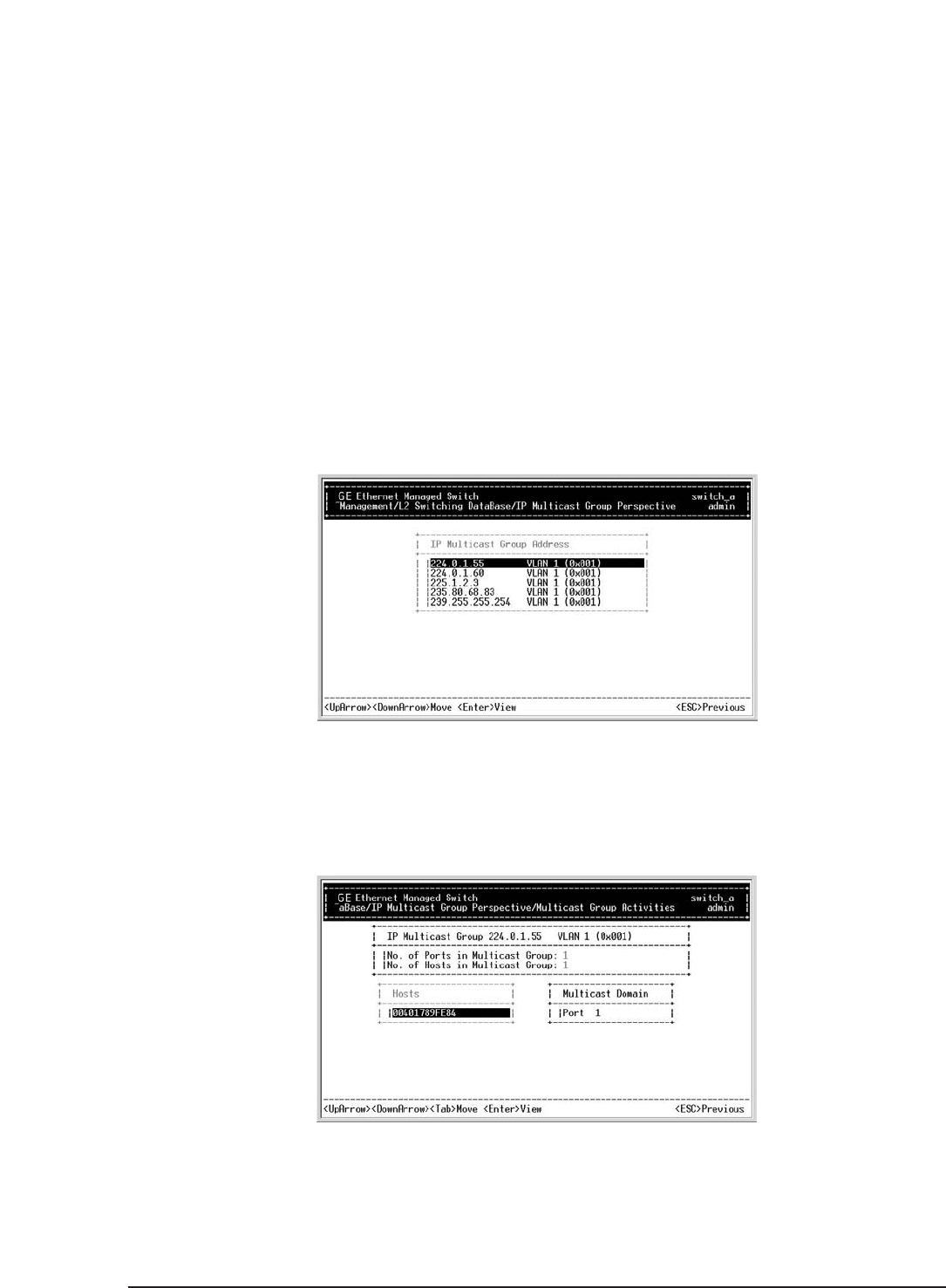
Step 7:
Press <esc> to a previous screen as shown in Step 2.
Step 8: Delete VLAN
Highlight a VLAN ID and press <-> to delete it.
Note: The default VLAN cannot be deleted.
IP Multicast Group Perspective
Step 1:
Move to highlight IP Multicast Group Perspective from L2 Switching Database screen, and
press
<enter>.
User’s Manual 36
Manageable 8/9-Port Switch
Step 2:
Move to highlight an address to view information associated with this IP
multicast group.


















